In this article, you are going to learn simple hacks that will keep you ready for any kind of data loss. With these hacks you will never be losing your photos again. In case you have lost your photos, do not worry we have an answer to that question as well. Stick till the end of the article to know how to easily recover deleted or lost photos safely.
Photos are a modern invention of humans where we have found a hack to store and treasure our precious memories. These photos mean the world to us. It is so sad that people aren’t well taught about how to preserve these precious photos and not lose them cheaply only to regret them later.
Here, we are going to teach you 3 simple hacks that will help you safeguard your photos and never lose them again.
Common Reasons Behind Photo Loss:
- Accidental Deletion of photos
- Photo loss due to storage device errors like SD cards, USB, or Hard Drives
- Virus or Malware attack on devices
- Physical damage to the Storage devices
- Formatting of drives without backup
These are some of the most common reasons behind photo loss. Now let us understand how to avoid photo loss in the future.
Hack No 1: Take a Backup of Photos
This is not any hack or something. This is something everyone knows and I am repeating the same. Yes, opt for a physical backup on an external hard drive and also store a copy of these photos on cloud storage like Google Drive or OneDrive or any cloud storage services that come at a very affordable price. If you really value your photos and they are precious to you, it is definitely worth spending money on preserving these memories in safe cloud storage.
Hack No 2: Set a Monthly Backup Reminder
Yes, you read that right. All the photos you capture should be regularly backed up onto a physical hard drive. This is something hard to do on a regular basis. However, it should take some discipline to set this monthly reminder to ensure you take a regular backup of monthly backup reminders.
This way even if you happen to lose data sometimes, you will have a backup of the data, and the data loss will be very minimal or nothing. Setting a monthly reminder to take backup has been such a game-changer for me. Trust me, with this hack you will never regret losing your photos again.
Hack No 3: Keep Your Devices Regularly Updated
Yes, this is one of the most common moves which we overlook and won’t take seriously. Every time we get an update to our camera or the computer we are using, we have to ensure that we keep updated. The device manufacturers are always on to make their devices work better and, in that process, they release updates that are aimed at fixing various bugs and increasing performance.
Not updating your devices to the latest updates is always risky and you might end up losing your precious data. Always recommend you make sure you keep your devices updated to the latest software versions be it camera or storage devices like SD cards, hard drives, or SSD.
These are some simple hacks that will help you avoid photo loss in the future. In case you have already lost photos and are looking to recover deleted or lost photos, the next section is for you.
Already Lost your Photos? Looking for ways to Recover? Worry No More
Recovering deleted or lost photos are never going to be easy. You have to be extremely careful about your data and how you go about recovering them. Here we recommend to you one of the most sophisticated ways to recover deleted or lost photos. It involves making use of trusted photo recovery software.
Here we are talking about one of the most powerful photo recovery software, popularly quoted by TechRadar and Windows club- Remo Recover.
Yes, Remo Recover is an advanced data recovery software that can help you recover deleted or lost data of any file type without any hassle. Be it photos, videos, documents, or any file type, the software can recognize and recover data. The software has support for more than 1000 file types and recovery data from various data loss scenarios.
How to Recover Deleted Photos Using Remo Recover?
To recover deleted or lost photos, download and install Remo Recover and follow the steps mentioned below:
- Launch Remo Recover, select the drive or location from which you want to recover photos, and click on Scan
- You can find the photos you want to recover during the scanning process, select them and even Save them.
- Before saving them you can preview the photos and Save them to the desired location.
This is how you can recover deleted or lost photos using Remo Recover.
Conclusion:
I hope this article helped you understand some simple hacks that can help you avoid data loss in the future and in case you ever have photo loss, now you know you can recover deleted or lost photos using Remo Recover. Do share this article, if this info helped you in any way. Do let us know if we have missed out on any other hacks that might help you avoid data loss.

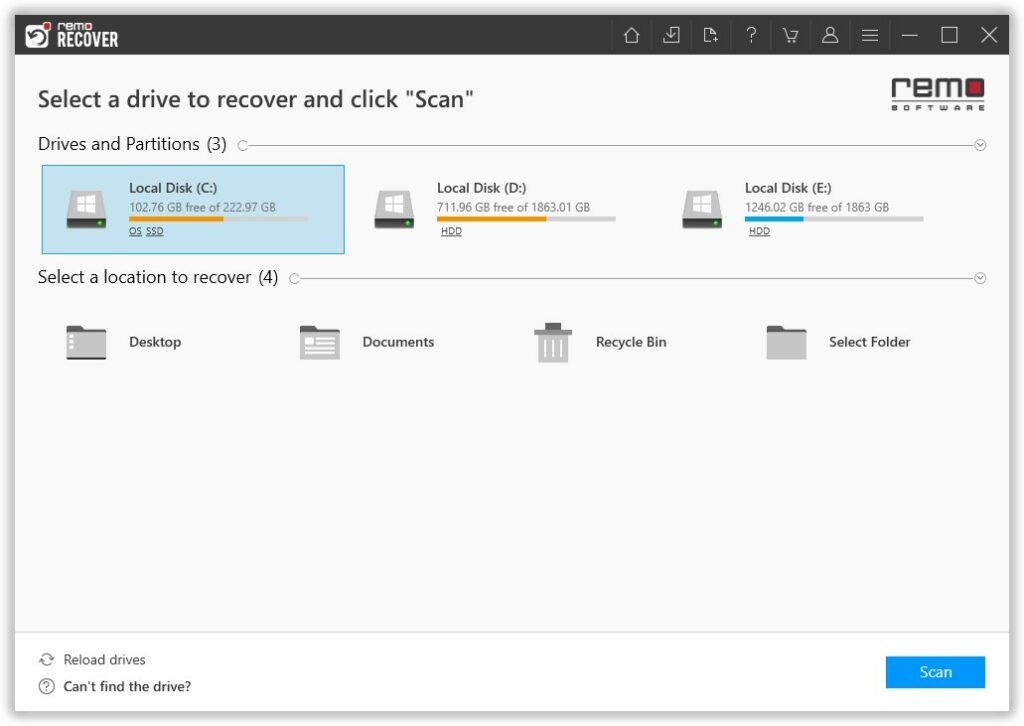
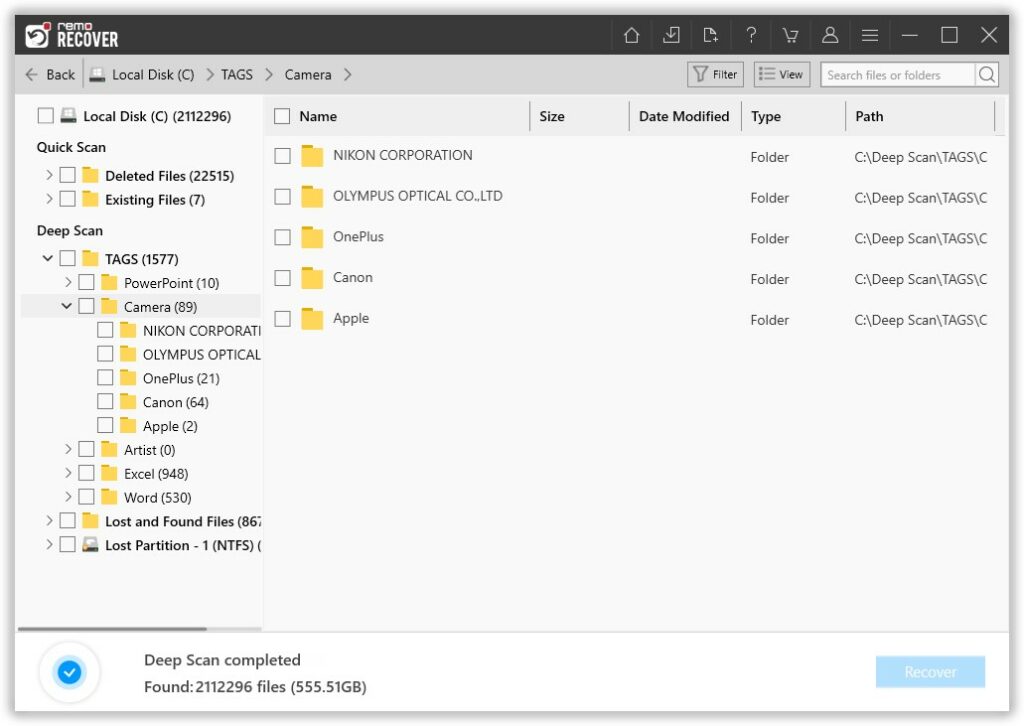
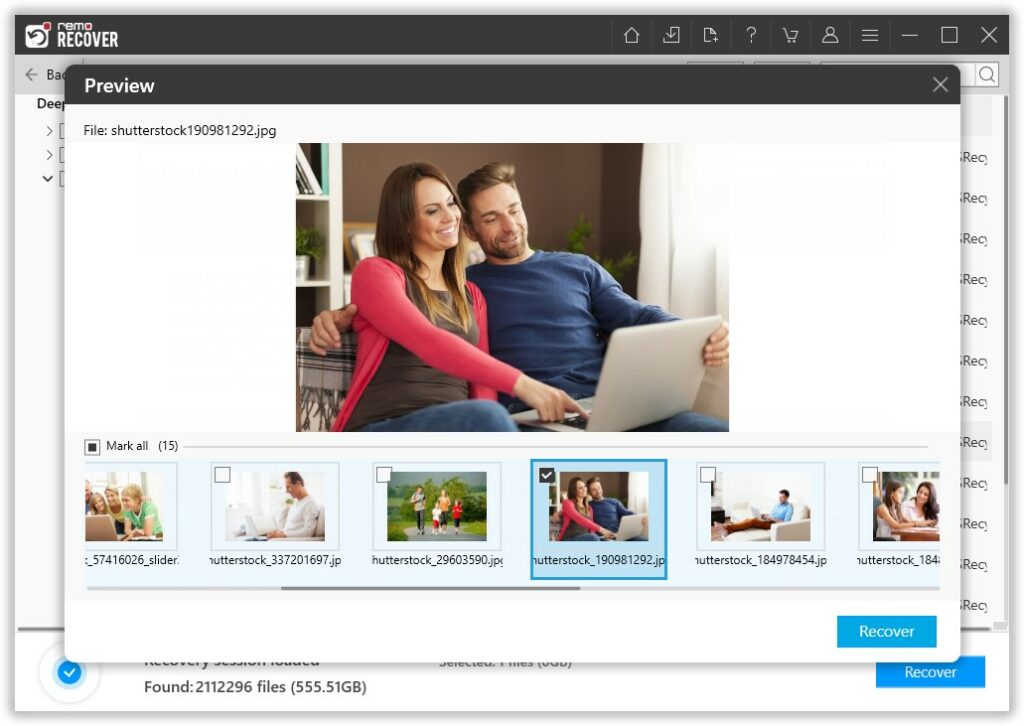
0 Comments