YouTube is one of the best video platforms ever, and of course, we all need an easy way to download those videos, today we will learn three ways about how to download videos from YouTube easily and without using any software or application for free.
These are the best ways to download videos directly from the YouTube platform. When you use them you will not need to purchase any application or program.
These methods can be used on desktop computers or on any type of mobiles.
First You can watch the video below as it explains the ways in an easy way:
https://www.youtube.com/watch?v=PvSz2gG4wF4
Read Also: Youtube to Mp3 Converter Online
Method 1: by using video URL
- Select the video you want to download and copy the URL of the video by pressing Ctrl + C (keyboard shortcuts).
- Then go to this site.
- Paste the URL and press Download Button.
- Your download will automatically start.
read also: How to download facebook videos online free
Method 2: by editing video URL
- Select the video you want to download.
- Edit the youtube video URL by adding “pp” between “youtube” and “.com” See the picture below.
- Press enter key, After that, you will be taken to the download page
- press the download button after selecting the format you want
- If this method does not work correctly you can access the site directly y2mate.com
Read Also: How to download videos from youtube online free
Method 3: by adding “ss”
- Select the video you want to download
- Edit the youtube video URL by adding “ss” between “www” and “youtube” See the picture below.
- Press enter key, After that, you will be taken to the download page
- Press the download button after selecting the format you want
I hope you enjoyed the article and you learned how to download video from YouTube in the simplest ways.
If you have any questions, do not hesitate to leave your comment below and we will respond to you as soon as possible.
Read Also: How to download youtube videos playlist online free

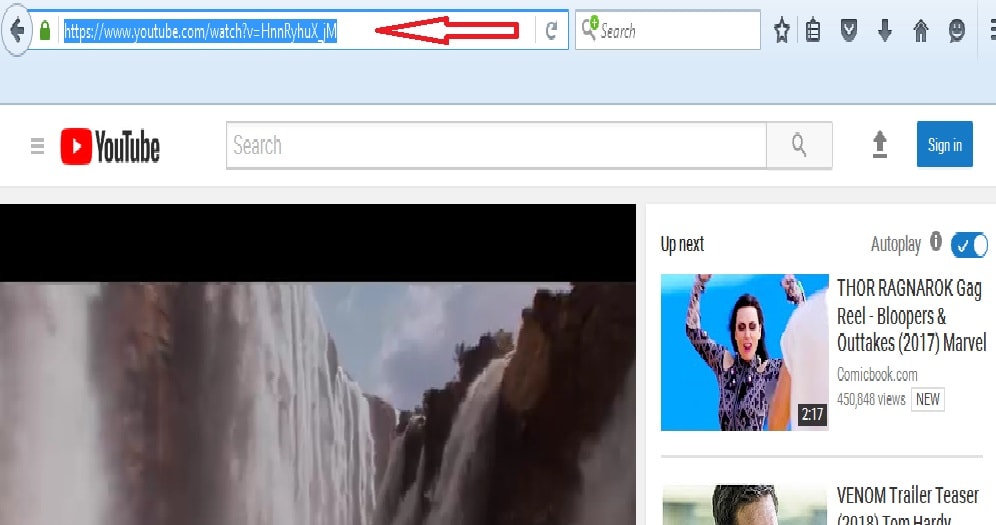
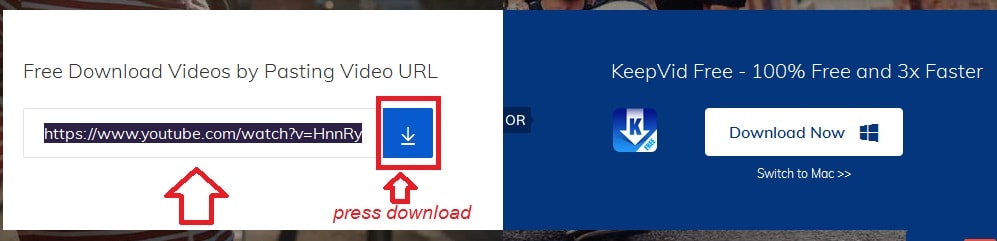


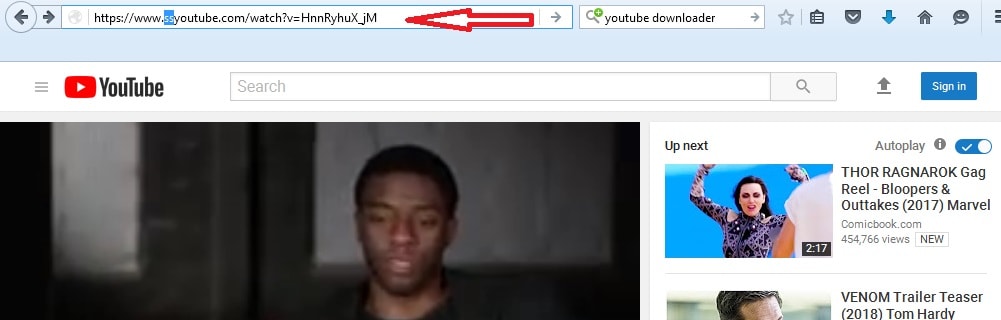
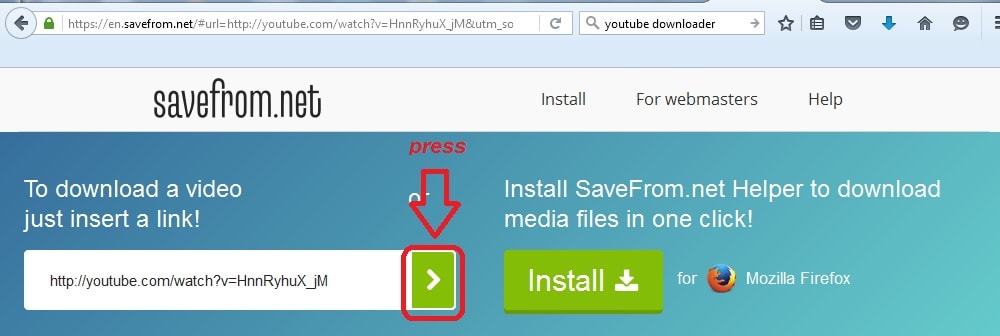
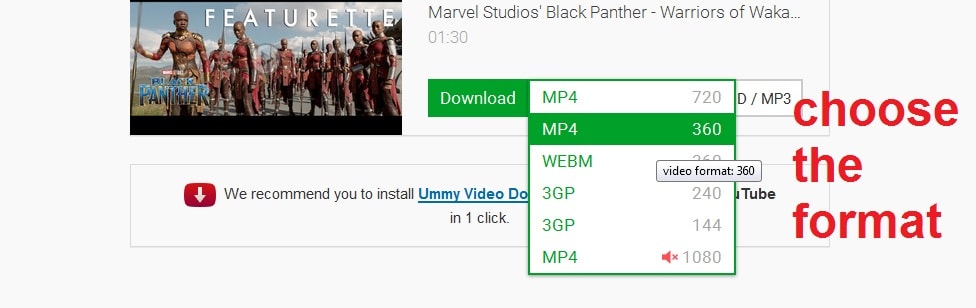
0 Comments