I can’t log in to my Instagram account online on my App or website what should I do to fix that? Now you are having issues with your account. We will show all the issues you can face and we will solve them. Below you will find all the cases you can face if you can’t log in to your account and explain how to solve them.
Case 1: If you forgot your Instagram account password
If you can’t access your Instagram account because you forgot or can’t remember your password or you try to log in and get a wrong password message. you have to reset it using your username account, your phone number or your E-mail, to do that follow the steps below:
- Go to https://www.instagram.com/accounts/password/reset to reset your password.
- Type your Instagram account username, phone number, or your E-mail.
- Press the “reset password” button.
- Open your E-mail and you will find the reset message open and follow the instructions.
Note: if you didn’t receive a password reset message check the spam folder on your E-mail. If you receive the reset message but you found the link doesn’t work you can send it again by following this link https://instagram.com/accounts/password/reset.
[su_highlight]READ ALSO: Download Instagram++ Free For Android & iOS[/su_highlight]
Case 2: if you can’t log in because your Instagram account has been disabled
If you can’t access your Instagram account because your account has been disabled and you saw the disabling message You must submit an appeal application. Open the Instagram app, type the Instagram username and the password, and follow the instructions.
To avoid disabling your Instagram account you should read Instagram Community Guidelines and Terms of Use. If your account was deleted using your password, you can’t restore your account again and you must register a new account where you can use the same email in the registration.
Case 3: if you got the message “Sorry, this page isn’t available”
If you trying to login to your Instagram account and got the message “sorry this page isn’t available” you have to:
- Try to login again and make sure of typing the correct username and password.
- Make sure to don’t include the “@” symbol in the username field.
If this does not work, there is a possibility that your account was blocked by Instagram.
Case 4: if you got the message “We detected an unusual login attempt”
When you try to login to your account and see the message “We detected an unusual login attempt”. This happens when you or someone else tries to log into your account from a different location and the IP address has changed. Do not worry, your account still works and has not been hacked or disabled. Keep logging in and you will receive a confirmation security code on your phone use it and sign in again.
Case 5: log in with Facebook but don’t have an Instagram account
If you signed in to Instagram using your Facebook account but you don’t know your Instagram username or password you have to follow the steps below to add a username and password to your Instagram account so you can use them to login in the future.
- Go to https://www.instagram.com/accounts/edit.
- Enter your email address and username.
- Hit the “submit” button.
- Go to https://www.instagram.com/accounts/password/reset and reset your password.
- You will receive a message on your email open it and follow the instructions.
- Now you can sign in by your new username and password.
For more help, you can visit the Instagram Help Center https://help.instagram.com.

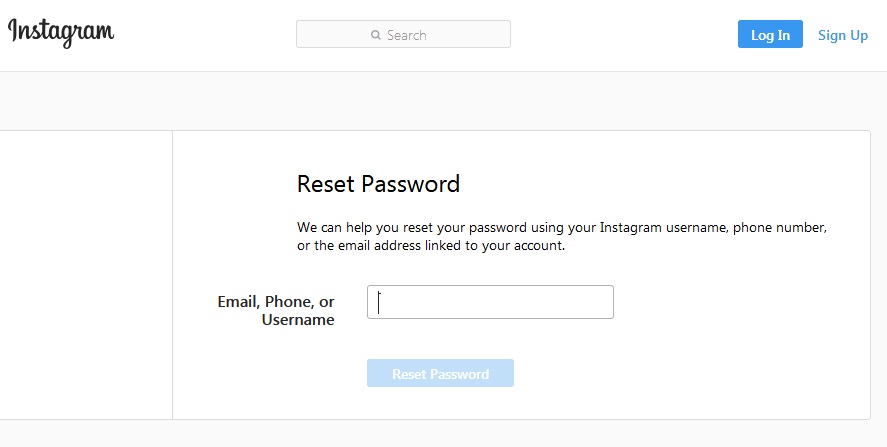

0 Comments