What if you can’t download YouTube videos? It is a problem that bothers many people. Actually, you just need a screen recorder in hand to record YouTube videos and share them with others. Where to find the best screen recorder for recording YouTube Videos? This article lists the top 3 Screen Recorders for YouTube screen recording.
Top 1: iFun Screen Recorder: Record YouTube Videos without Watermark.
Free iFun Screen Recorder is a wonderful YouTube recorder that allows you to capture any online YouTube videos on your computer. You don’t worry about not being able to handle this software because it has a comprehensive instruction page with vibrant graphics that will teach you how to record YouTube videos.
Pros of Free iFun Screen Recorder
- No time limit & no watermark.
You can record clean videos as long as you like without a watermark by unticking Add watermark to video in Settings. Certainly, it also allows you to customize and edit your watermark to protect your videos from being copied
- Record video, audio, and webcam at the same time with 4k supported
It means it is the best screen recorder for recording HD movies.
- Record full-screen HD game.
(It supports 2D/3D games such as Minecraft, PlayerUnknown’s Battlegrounds, Roblox, World of Warcraft, and League of Legends.)
- Add mouse click effects.
It is ideal for recording video conferences, lectures, online courses, etc.
- Popular video & audio formats such as MP4, AVI, FLV, MKV, MOV, TS, and GIF.
- Quick-share to YouTube, Facebook, Instagram, Twitch, etc.
Cons:
The built-in video editor is a little simple for a professional video editor.
Conclusion:
iFun Screen recorder meets all your needs of your daily life to make instructional videos, record games/movies, or record YouTube Videos to create new YouTube Videos for another business. It is the best online screen recorder for YouTube screen recording.
Top 2: Free YouTube Recording Software: Cam Studio
Cam Studio is another free screen recorder for YouTube. With this awesome YouTube recording tool, you can create your own HD video in a couple of steps. Moreover, you can also use this software to convert YouTube videos to AVI, SWFs, and other formats.
Camstudio
Pros of Free Screen Video Recorder:
Built-in help file.
Supports adding subtitles to recorded YouTube video.
Record picture-in-picture webcam simultaneously while recording
Cons of Free Screen Video Recorder:
The site is suffering from some bugs.
As a well-known open-source screen recording tool, QuickTime comes with a wide range of customization options. It is designed for anyone looking to record YouTube videos with advanced and professional recording features and editing options. To summarize, this free YouTube screen recording software is absolutely perfect.
Share Xe
Pros of Free Screen Video Recorder:
Support for custom color effects, adding watermarks.
Import YouTube videos, music, and photos with one click.
Cons of Free Screen Video Recorder:
No video editor, webcam recording function.
Quite difficult for beginners.
Top 4: Free YouTube Recording Software: Ezvid
Ezvid is also an excellent free capture and recording software to help you record audio and video from YouTube. It works with the processing power of your computer to speed up its video recording and editing functions.
Ezvid
Pros of Free Screen Video Recorder:
Feature in a powerful video editor.
Record a YouTube video in minutes.
Cons of Free Screen Video Recorder:
Requires free hard disk space up to 10 GB.
Top 5: Screen Recorder for YouTube: Apeaksoft Screen Recorder
Apeaksoft Screen Recorder is one of the most powerful and professional screen recording software for YouTube. It aims to make the recording and editing process easy. And it is compatible with popular Windows and Mac computers. If you have a lot of screen recordings, Apeaksoft should be your best bet.
Cons: You need to pay for it.
The top 5 screen recorder have their own pros and cons. You can choose the one you like to record YouTube Videos when necessary. If you want to record YouTube videos without a watermark, iFun Screen Recorder should be your best choice as a free screen recorder.
Know more about how to record screen on Windows 10


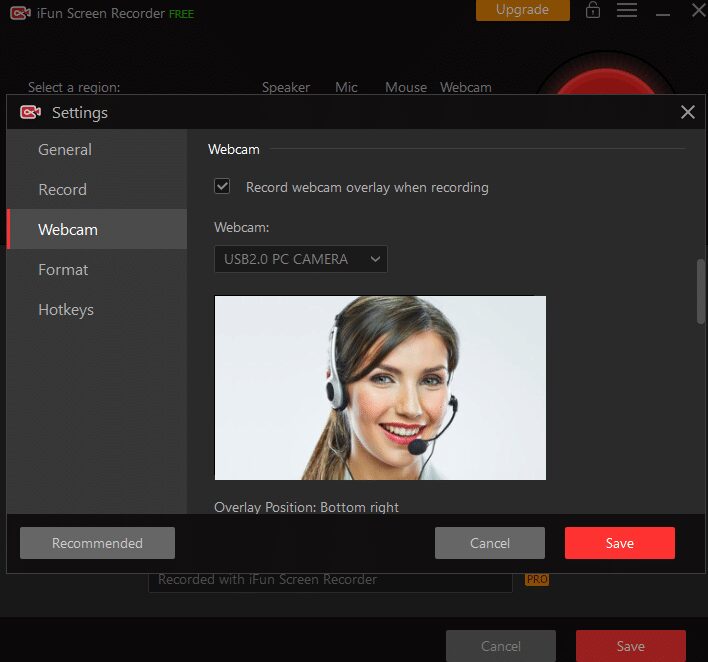
0 Comments