Garena free fire max is a famous battle royale game developed by 111dots Studio and published by Garena International you must also know that the game is also available for download on both Android and iOS devices. The game has become immensely popular among gamers all across the world as it offers an exciting and intense gaming experience to the players.
But you see once you have maxed out your skills on your smartphone & you want to upgrade your gaming experience you have to try playing the game on a PC also, and that must be the reason why a lot of people are also searching online regarding how can they play free fire max on their desktops more importantly how to download free fire max for PC in a step-by-step guide which they can follow.
First of all, if you want to play the game on your PC, then you will need to download Android software first which lets you play your favorite mobile games on a bigger screen which means your laptop or desktop such as Bluestacks, Nox Player, and Memu. Set up your Google Account to download the free fire max game, open the emulator search for the game, and then you can download it. This is the basic process of downloading as well as installing the game on your PC easily.
Which Emulator to Choose & Why?
Well, you see the best emulator that you can download first & choose for the Garena free fire max downloading on your PC would be Bluestacks only because of some reasons. First of all, downloading the game on Bluestacks is a pretty easy process only which isn’t complicated & you will be able to install your game also. Second, it doesn’t have many complications in it & also you will be able to download the game on your PC with the help of Google Play Store which will be in Bluestacks.
It is though suggested you should play free fire max on mobile in order to get mobile users, playing on PC will give you all the users who are playing on PC. And you can also use free fire max Modded version that will give you features like aimbot, unlimited money and ESP hack.
How to Download free fire max For PC {Step-By-Step}
Step 1: First of all, you have to search Download Bluestacks on Google and go to Bluestack’s official website, click bluestacks & it will start downloading the Bluestacks application by clicking on the download button.
Step 2: After downloading open the BlueStacks Emulator on your PC and then go to Google Play Store
Step 3: Next, you have to search for the game on the Google Play Store in your BlueStacks Emulator where you need to start downloading the game by clicking on the install button.
Step 4: And, now it will start the installation process & once it is completed the game will be shown on your home screen of the Bluestacks from where you can start playing the game.
Garena free fire max PC System Requirements
Minimum System Requirements
- OS: Windows 7/8/10 (32 and 64-bit)
- Ram: 4GB
- Storage: HDD/SSD 4GB
- Processor: Core i3 5th+ gen 2Ghz+ Frequency
- Graphics: Intel HD graphics 3000+
- Direct X: 11
Recommended System Requirements
- OS: Windows 7/8/10 (32 and 64-bit)
- Ram: 6GB+
- Storage: HDD/SSD 4GB+
- Processor: Core i5 10th+ gen 2.4Ghz+ Frequency
- Graphics: NVIDIA Geforce GTX ti 660+
- Direct X: 11
Conclusion
Well, readers that was our today’s article on How you can download garena free fire max For PC with the step-by-step guide that we discussed in this blog post. Downloading free fire max for PC is a great way to enjoy the game on a larger screen and with improved graphics. With the help of this guide, you can easily install the game on your computer and start playing with your friends in no time. With its unique battle royale style of gameplay, free fire max is sure to give you an unforgettable experience. So go ahead and install the game and start having some fun!
FAQs
Q: Can I play free fire max on a 32-bit of PC?
Yes, playing Garena free fire max on a 32-Bit OS can be possible
Q: Can we play free fire max with 2GB RAM?
You can definitely run the game but it comes within the minimum system requirements, so you will have to face the lag & low FPS issues.
Q: Is a graphic card necessary for free fire max?
Yea, in PCs the graphics card is a must if you want to play Garena Fire Fire smoothly but without it also the game will run but with a bit lag.
Q: Is a 2GB graphics card enough for free fire max?
free fire max can be played easily with a graphics card of 2GB on your PC.

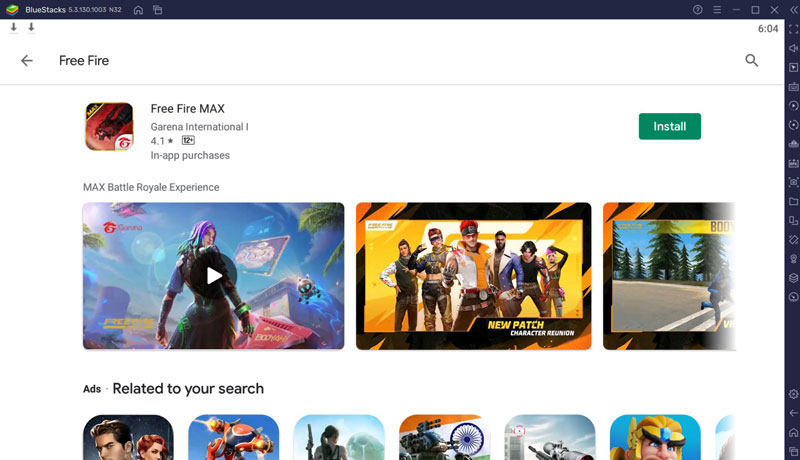
0 Comments