iOS devices are considered incredibly secure and well-protected from cyber threats compared to any other device on the market. Apple invests in one of the best security systems by ensuring that iPhones are built from the ground up with privacy and security in mind.
Apple also ensures iPhones remain secure by controlling the App Store and limiting users to only verified apps that can’t compromise their data. However, that doesn’t mean iPhones, Macs, and other Apple devices are entirely immune.
As an iPhone user, you still face the risk of attacks, including spyware. The only good thing is that it’s relatively rare for spyware attacks to happen, and it’s still easy to get rid of them when they occur.
In this article, we will provide tips on detecting and removing spyware from iPhones, ensuring the security and privacy of your device.
Read on for more!
What is spyware?
Spyware is malicious software that infiltrates your device, intending to gather personal information. It may attack an iPhone, Mac, or any device you use and get away with vital information such as financial details, passwords, internet browsing patterns, etc.
The data is sent to third parties without your consent, and the spyware could sometimes also damage your device.
Spyware’s primary threat is that it typically operates in the background, making it undetectable for extended periods. It is one of the most common malware attacks that criminals can use to attack businesses and seriously harm networks.
If left unattended, a spyware attack can leave you vulnerable to data breaches and misuse, financial losses, and damage to your device.
Spying on my iPhone
Can someone spy on my iPhone? This is one of the most common questions that iPhone users ask. As unsettling as it may sound, it is fairly easy for someone to use spyware to eavesdrop on your iPhone.
Spying on your iPhone, whether via spyware or not, can happen in any way due to the many sophisticated ways hackers can infiltrate a device. The worst part is that it could be anyone, even your spouse or employer.
Here are some common ways attackers get spyware into your device:
Downloading free apps
Some apps you download outside of Apple, including spyware infection, could pose risks. Free apps frequently contain spyware, especially if they come from untrusted sources. Most of them may harbor extra undesired software that seeks to infiltrate your device and cause damage.
Untrustworthy internet downloads
Spyware is concealed by cybercriminals in files that you obtain from the internet. Software, media, or papers that appear authentic could be among them. You could be tricked into downloading these files by deceptive pop-ups or websites posing as trustworthy.
Phishing attachments and emails
This is possibly the most frequent way malware will infiltrate your system. Cybercriminals pose as legitimate email providers, sending emails to fool users into downloading malicious software. The emails often have links or attachments that allow spyware to infiltrate your device.
iOS vulnerabilities
Because spyware threats are constantly changing and becoming more dangerous, any outdated operating system is susceptible to security problems. There may be vulnerabilities in outdated operating systems or software that hackers exploit to install spyware.
Trojans and network hoping
Trojans often pose as someone else to insert malicious software or infections into your device. A Trojan can even appear as free software to monitor your device’s usage.
Besides Trojans, hopping from one network to another increases the likelihood of spyware infections. When one device is compromised, spyware can spread to your device, especially if you’re on a shared network.
Common types of spyware that can infiltrate your iPhone
Whether fraud-driven or legitimate, spyware leaves your device open to data breaches and could have a long-term effect on device performance. That’s why you should know each type of spyware to apply the required preventative measures to keep your device secure.
Adware
This type of spyware gathers user data and creates pop-up windows or advertisements using that data. It’s annoying and highly inconvenient, but it can also seriously harm your device by opening an avenue for more dangerous programs.
Trojans
Trojans are a deceptive façade that hackers use to lure you into downloading what appears to be a harmless software update or movie. You’ll only realize you were fooled after the update you downloaded paves the way for unauthorized access to your iPhone data.
Cookie trackers
Cookie trackers are a form of spyware in small text files that websites place on your browser to collect data about your online activities. They track all your browsing habits, gathering information that may be exploited to unleash adware or serve the hacker’s malicious purposes.
Keyloggers
A keylogger is a program that records every keystroke you make on your iPhone to find fraudulent entries to your passwords and other confidential information. It records everything you type on your device, including passwords and credit card numbers.
Screen scrapers
Screen scraping is a form of data collection in which any information displayed on your iPhone is gathered for use in another purpose. Screen scrapers capture screenshots, scrutinize them for valuable information, and share them with third parties.
How to detect spyware on your iPhone
Below are some measures you can employ to detect spyware on your iPhone.
Check uninstalled apps
Uninstalled apps you do not recall uninstalling on your iPhone may indicate spyware lurking around.
Use security software to check your iPhone
You can also detect spyware on your iPhone by employing security software for regular scans. Anti-spyware programs for iPhones can also assist in averting the initial download of malicious software.
If by any chance you suspect your iPhone is under a spyware attack, check for the following signs:
- Slow speed: Certain spyware slows down everything else on your device since it uses many resources. You’ll occasionally observe apps taking longer to launch and decreased performance when completing some basic operations.
- Too many pop-ups: Too many pop-ups when browsing may indicate the presence of malware. If you’re seeing these, your browser’s pop-up blocker may have been turned off by spyware on your device.
- New browser toolbars: Spyware can install toolbars that gather data about you and actively reset or modify homepage settings. A toolbar helps you perform various actions while surfing the web, making it an ideal place to hide a spyware program.
- Excessive data usage: If you notice an abrupt increase in data usage on your iPhone, it can result from spyware infection. The attackers may send the collected information to remote servers for malicious use.
- Short battery life: Spyware software operates silently in the background, aiming to stay hidden. During this time, it drains your battery far more quickly than it should because it monitors everything you do in the background.
- Overheating: Your phone may overheat if its resources are continuously used. If you’re using a few apps during the day, then your iPhone shouldn’t experience any overheating. An overheating phone can only mean a malicious app operates in the background.
- Strange background noises during calls: If your phone calls are being recorded by malware, you may notice weird background noises during such chats. Some spyware operates in a way that affects your call quality, causing unnecessary sounds and even sudden call drops.
How to remove spyware from iPhone
Don’t freak out if you think your device may be infected with spyware. Here are some of the actions you can take to remove spyware and protect your iPhone from it:
Upgrade your system software
Spyware frequently takes advantage of iOS flaws. However, Apple frequently provides software upgrades to address security vulnerabilities that may arise during the continued use of your device.
So, you should constantly confirm that the operating system on your device is the most recent version, and if not, take the necessary measures to update it. Here is how to do it:
- Open your iPhone Settings.
- Go to General.
- Select Software update.
To proceed, tap Install Now and acknowledge the terms and conditions.
Remove any unwanted apps
Keeping your iOS updated is the first step towards ensuring your device has all the latest security patches. However, your phone may still have unwanted apps compromising security and data privacy.
Any new app on your phone that you don’t recall installing could be spyware monitoring your activities. So, make it a habit to look through your phone’s home screen and find any apps that might be of concern. Identify each and remove them.
On your home screen:
- Touch and hold the app.
- Tap Remove App.
- Proceed to tap Remove from Home Screen to keep it in the App Library.
- You can also tap Delete App to remove it from your iPhone.
Get rid of any unidentified custom keyboards
Installing malicious custom keyboards on your iPhone can turn it into a keylogger that logs every keystroke you make. This includes those keystrokes containing passwords and private data.
You ought to remove any such keyboards because hackers who want to snoop around and steal crucial data could infiltrate them. Here are the steps to follow to remove custom keyboards on your iPhone.
- Go to Settings and select General.
- Go to keyboards.
- Tap Keyboards and select Remove a keyboard.
- Press the Edit button. Go ahead and press the red minus button adjacent to the keyboard you are unsure of.
- Press Delete to remove it.
Reset your iPhone to its factory settings
If the spyware issue continues, you can factory reset your phone to eliminate all the apps and data. This is an extreme procedure that will remove the spyware, but it will also result in the loss of any files stored on your iPhone.
Here is the process to follow.
- Go to settings.
- Select General.
- Choose Transfer or Reset iPhone.
- Tap Get Started and follow the instructions after preparing your content and settings to transfer to a new iPhone.
Besides taking the above measures to remove spyware from your iPhone, you can also employ the following tips to secure your iPhone from spyware and other online attacks:
Install an anti-spyware program
Ensure you install an anti-spyware for iPhone program if you’re concerned that your device may be compromised. The tool can help you identify and eliminate malware, shield you from online dangers, and preserve your privacy.
Invest in a password manager
Password manager provides an extra security layer that makes it difficult for hackers to obtain your login information. Since everything in the password vault is encrypted, hackers cannot access your accounts even if your device becomes compromised.
Be cautious with app downloads
Never download apps from sources other than the App Store. Apple ensures that all apps on the App Store are thoroughly reviewed and approved before being released. Since these checks aren’t usually performed on third-party apps, the best way is to avoid them.
Don’t open email attachments from unknown senders
If you receive any email from an unknown sender, it’s preferable to delete it. Scammers often pose as reputable organizations to coerce you into disclosing personal information.
Verify the sender’s address, and remember that online services and banks would never request that you give your password or username by email.
Final thoughts
Spyware attackers occur in various forms and have far more ravaging consequences than you’d imagine. While Apple strives to ensure your iPhone is safe from most online attacks, it doesn’t mean you’re safe from spyware attacks.
To remain safe, learn how to identify spyware early on and take the necessary measures to remove it. You should also follow the best practices to keep your iPhone safe.

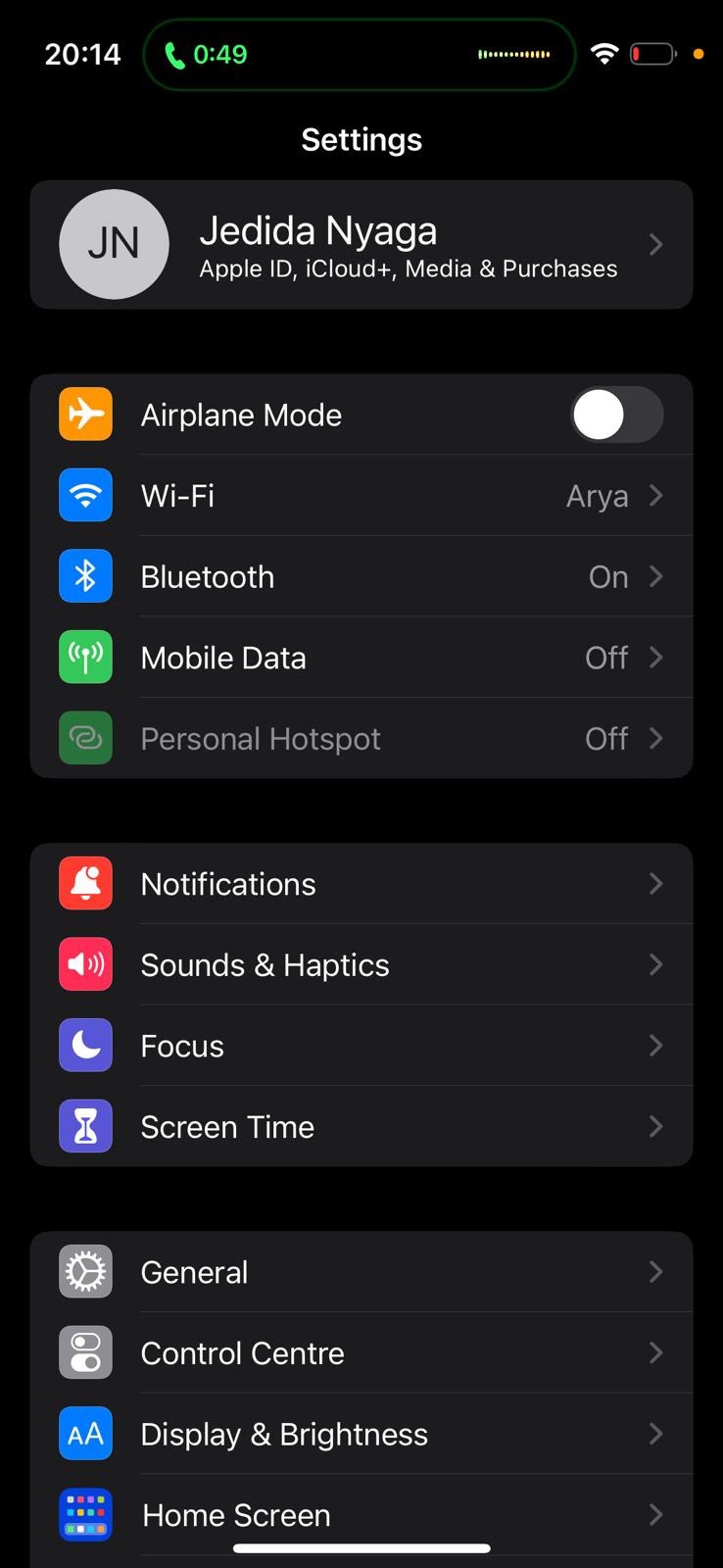
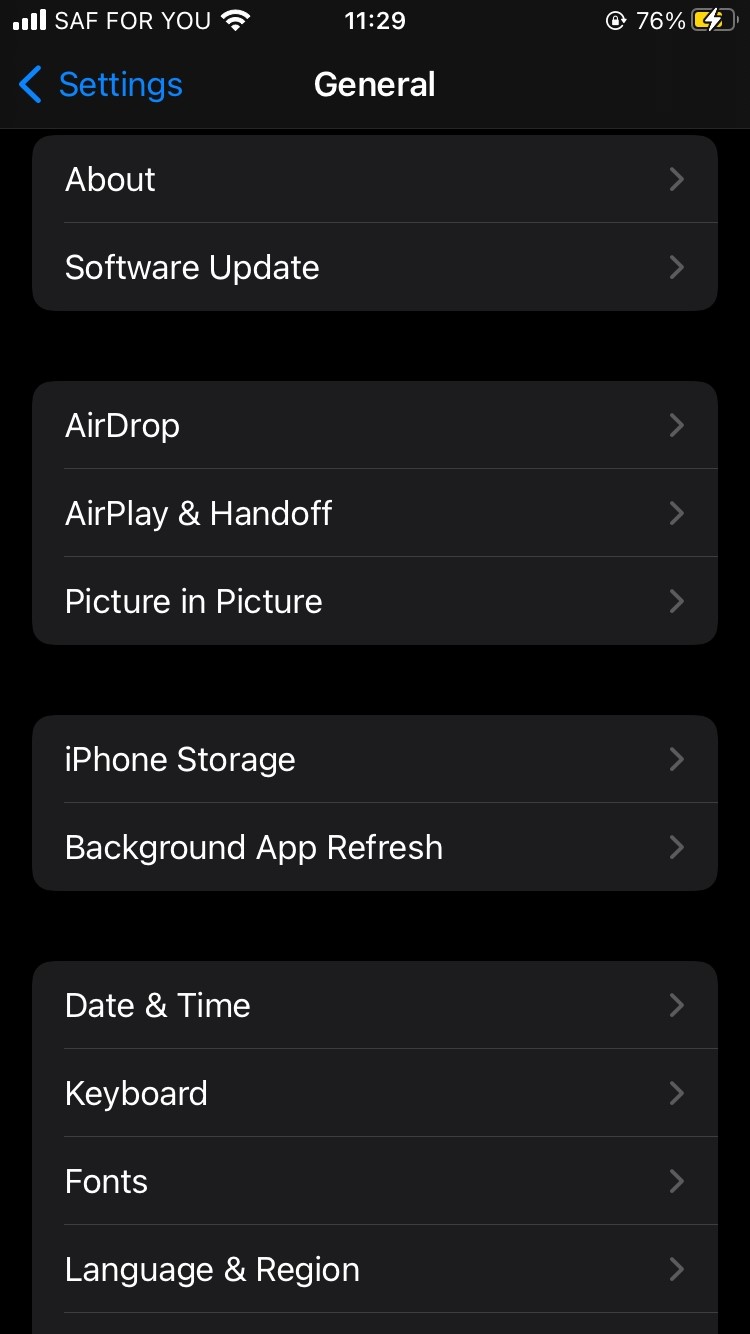

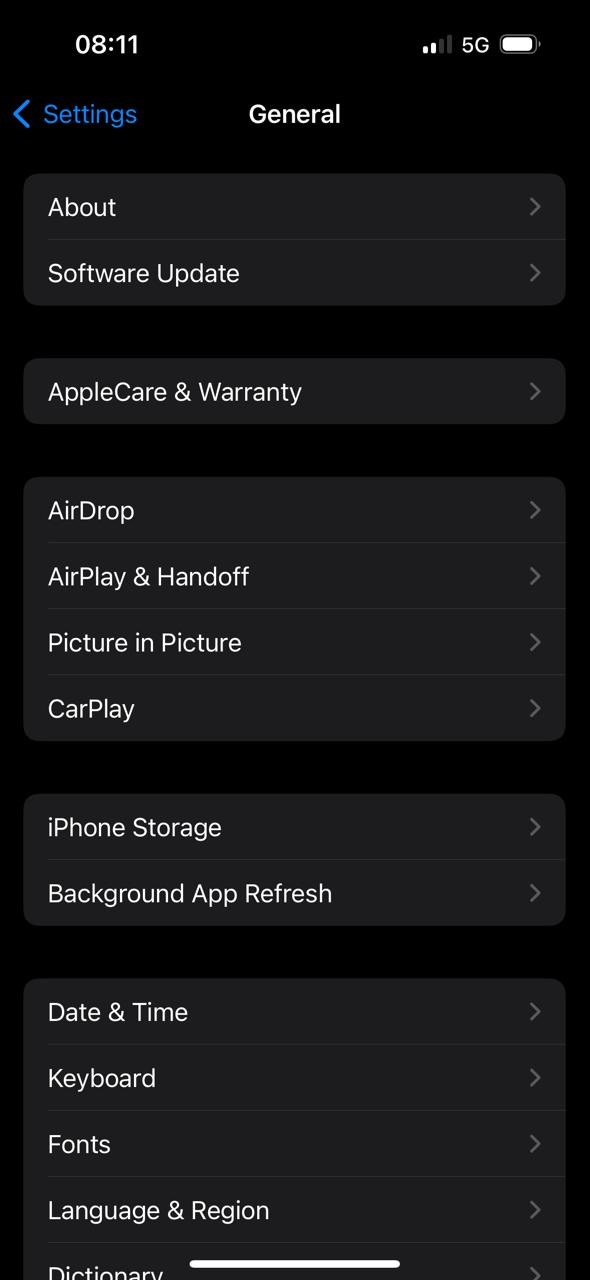
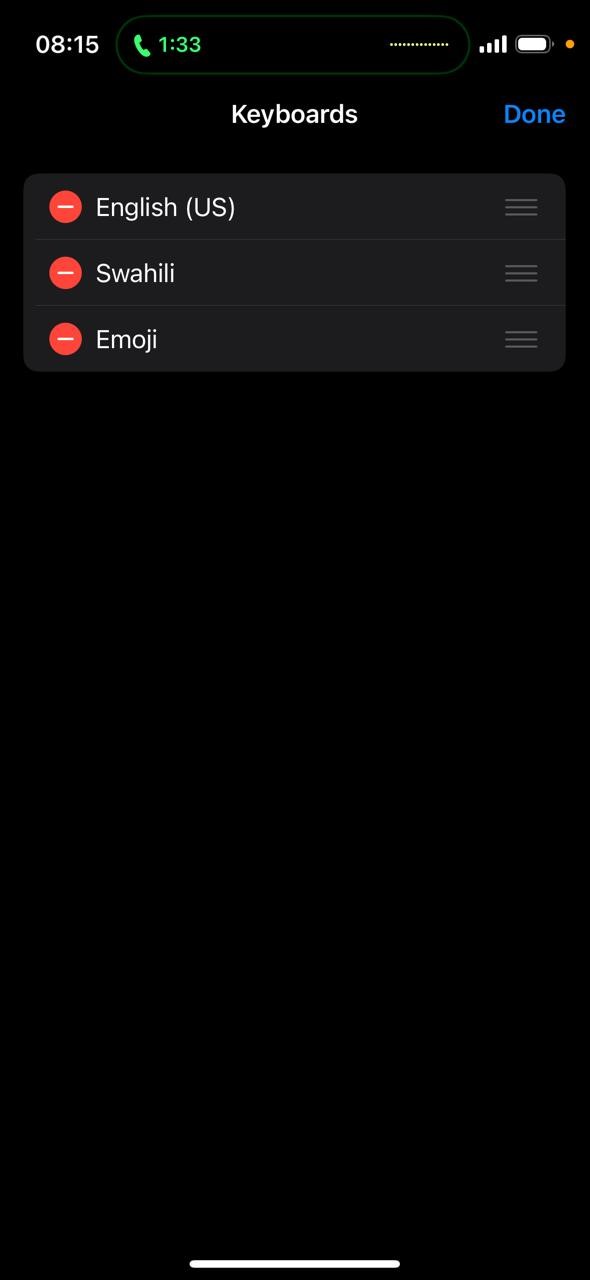
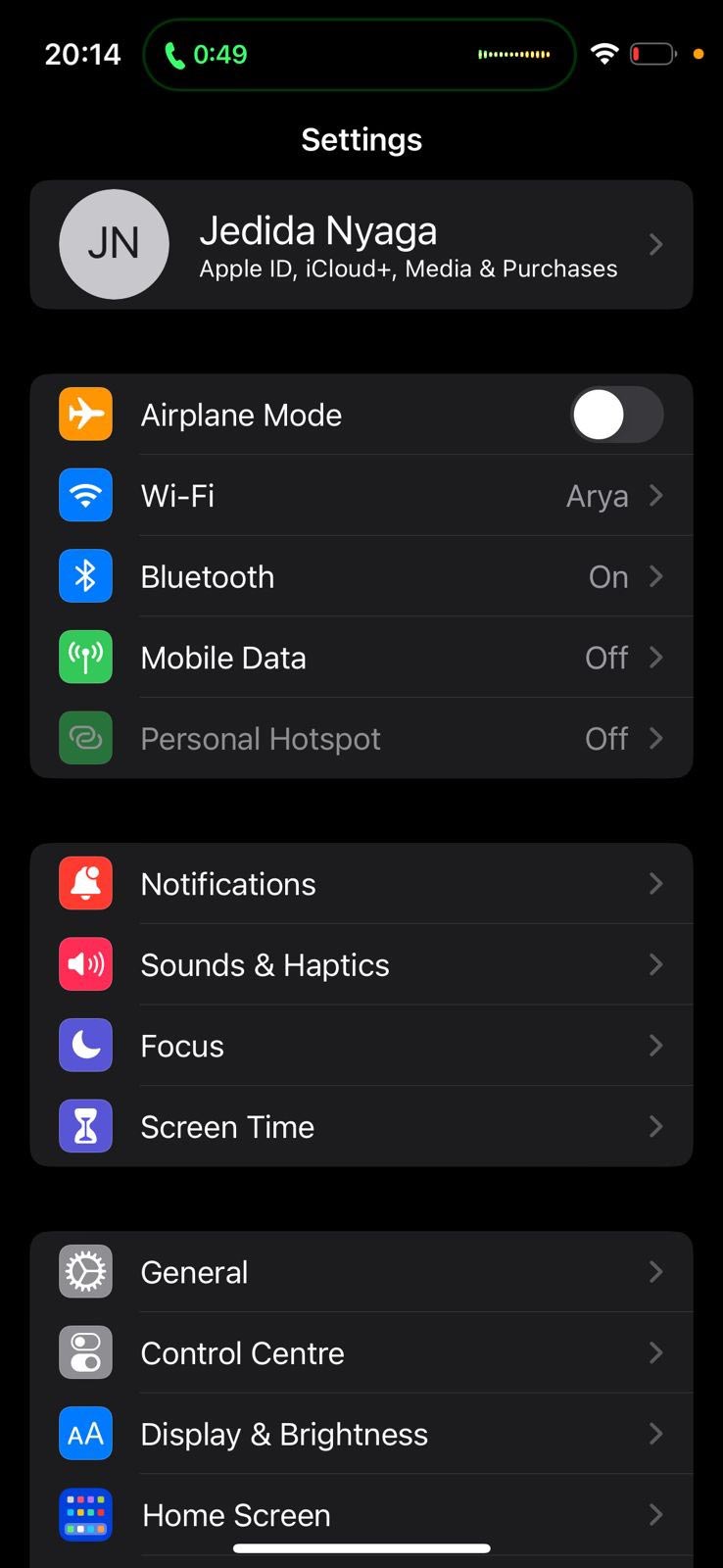
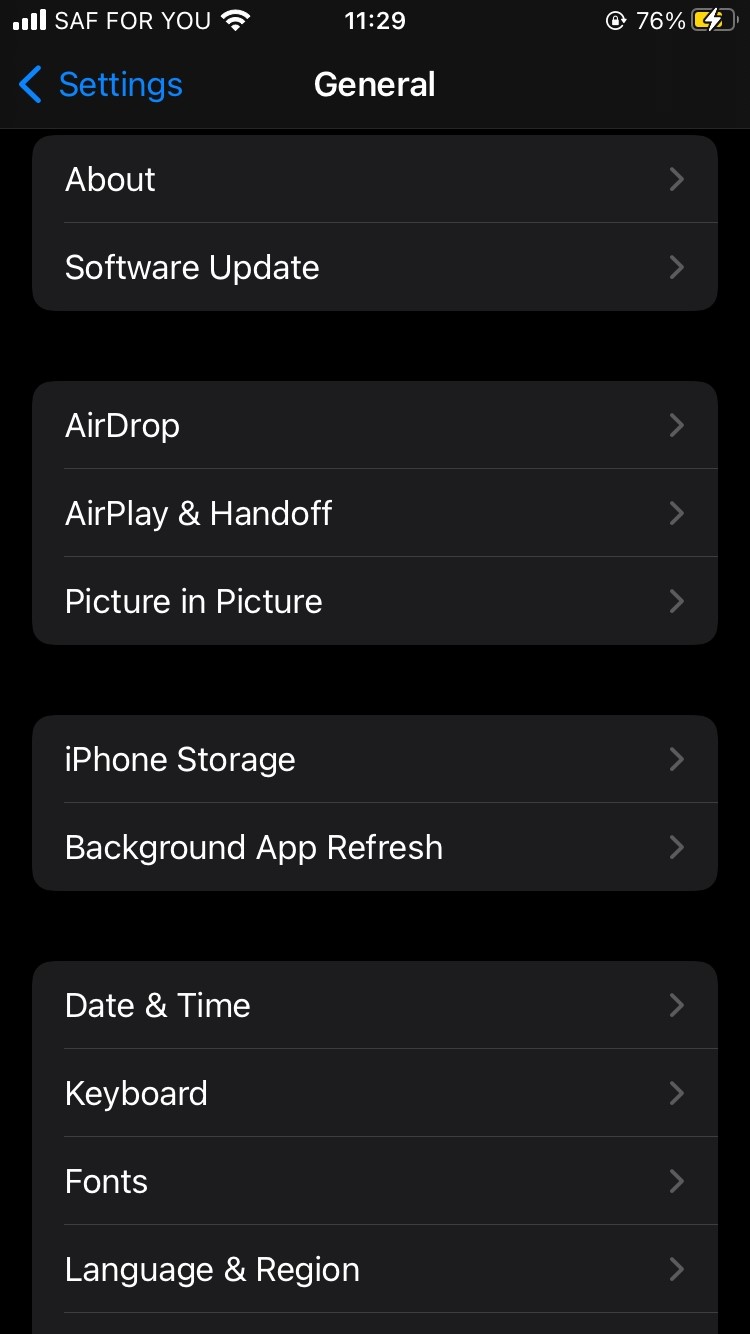
0 Comments