Indian Bank, founded in the early 20th century has long been a prominent public sector bank in India. In 2020, the bank merged with Allahabad Bank. It has a strong presence across the country and provides services such as savings accounts, current accounts, loans, credit cards, fixed deposits, and more. It plays a very pivotal role in the Indian banking sector and contributes to the country’s economic growth. Not only in India but the bank has more than 70 overseas correspondences. In this article, we will discuss some banking activities such as opening an account, fund transfers, balance checks, etc. There are several ways to check account balances through many platforms. You can do it offline by visiting the Indian bank branch or online with just a few clicks at your convenience. The process is quite simple; you can even check your account balance by just dialling the Indian bank balance check number.
How to open an account in Indian bank?
To open an account in Indian bank
⮚ Visit any nearby Indian bank
⮚ Ask for an account opening form
⮚ Fill out the form providing the necessary details such as your name, address, nominee, etc. & paste your passport size photo on the space provided. Then, put your signature wherever ‘applicant’s signature’ is mentioned in the form. The nominee also has to sign the form.
⮚ Submit the form along other identity proof documents. This can be your passport/ driving licence/ aadhaar card/ any government-issued identity card.
⮚ Then, your application will be processed by the bank within a few days.
⮚ There is neither minimum not maximum amount for opening the account. You can open a zero-balance account.
Different options to check your Indian bank balance
Through Indian bank balance check number
You can easily check your Indian bank account balance by dialling the Indian Bank balance check number 180042500000. You can Dial this number from your mobile number which is registered with the bank. Once the call is connected, you will be given an option to choose the preferred language: either Hindi or English. Then follow the IVR instructions given afterwards.
Through missed call banking service
You can also know about your Indian bank balance by giving a missed call to the designated number. Allow the phone to ring for a moment until it gets disconnected automatically. Just after the call is disconnected, you will receive a message containing detailed information about your account balance.
Through SMS banking service
To check your Indian bank account balance, write an sms in the format SMS “BALAVL <Account Number> <MPIN>” and send it to Indian bank balance check number 9444394443. Then, you will get a text message on your registered mobile number with your Indian bank account balance information.
For these options, you need to register your mobile number. The steps are provided below:
Offline
1. To register offline, you need to visit the nearest branch of the bank that you have an account with.
2. Approach the staff and ask for a mobile number registration form.
3. Fill out the form with accurate details wherever necessary. The details required would be your account number, name and the mobile number you intend to register.
4. The bank staff will ask you for identity proof documents such as aadhaar card, driving licence, passport, pan card or any other government issued identity card.
5. Submit the duly filled form and the bank will process your application in a short time. You will get an SMS when your mobile number is registered.
Online
If you already have access to internet banking, then you don’t need to go to the bank. Within a few clicks you can register your mobile number. If you haven’t registered yet for online banking, you can register by following some simple steps which will be given below.
- Go to the official website of your bank and log in using your login credentials that is your username and password.
- Look for a section related to “Profile,” “Settings,” “Personal Information,” or something similar within your online banking dashboard. You can manage all your account details in this section.
- Within the profile or settings section, you should find an option to update your contact details including your mobile number.
Through mobile banking service
Indian Bank offers the two mobile apps designed to facilitate online transactions and provides convenient access to account-related information. These apps allows account holders to perform Indian Bank Balance Enquiries and conduct various banking tasks on the go:
IndOASIS – Indian Bank Mobile Banking:
IndOASIS empowers Indian Bank customers to engage in various banking activities at any time. The Indian Bank mobile app “IndOASIS” offers a range of services, including Indian Bank Balance Enquiry, mini statements, fund transfers, requests for cheque books, and more.
Indian Bank Corporate Merchant:
This app was recently introduced and is designed for the corporates and merchants, it provides a comprehensive suite of online facilities. Corporate clients and merchants which hold accounts with Indian Bank can utilize this app to access their account balances and manage their financial affairs efficiently.
These apps exemplify Indian Bank’s commitment to enhancing customer convenience and enabling seamless banking experiences through mobile technology.
Through net banking service
Indian Bank provides its savings account holders with the convenience of checking their account balance and accessing various banking services through the net banking facility, eliminating the need to visit a physical bank branch. When opening an account with the bank, customers can choose to register for net banking services. Once the net banking registration is successfully completed, account holders can easily check their Indian Bank account balance using the following steps:
● Navigate to the official website: https://www.indianbank.net.in
● Then, log in to your account using you login credentials that is user id and password which you created while registering for net banking services.
● After you log in, you will be directed to the home page of Indian Bank Net Banking. Here, they will find a comprehensive overview of their account, allowing them to perform an Indian Bank Balance Check quickly and efficiently.
Through ATM
Users who are facing any issues while checking the Indian bank account balance online or prefer checking their balance offline can also visit any ATM nearby. Account holders will only be required to follow 5 simple steps mentioned below:
• Insert ATM/Debit card in the ATM machine
• Provide the 4 digit Indian Bank Debit Card PIN
• Select the “Balance Enquiry” option displayed on the screen
• Check the account balance on the screen and take the printed slip for later reference
• Lastly, don’t forget to take out your Indian Bank Debit Card before leaving the ATM
Through UPI
In the new Digital India, UPI is one of the most used internet banking options available. Indian Bank account holders can also use UPI to check their account balance in no time. To do this, you can take any of the UPI apps available where you have linked your account already. Currently, if you have not linked your account to any UPI, then you will be required to first link your account.
Considering your account is already linked to an UPI app, you can just visit your account profile on apps like Google Pay, PayTM, PhonePe etc. and follow the steps mentioned below:
• Open the UPI app like Google Pay for reference
• Visit your Profile section
• Click on your bank account & go to option “Check balance”
• Enter your UPI PIN & your account balance will be displayed on the screen
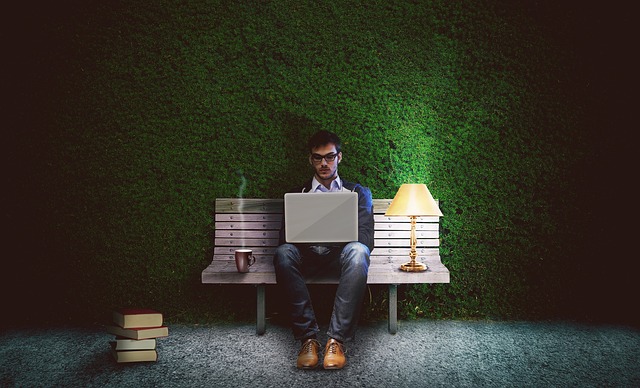
0 Comments