You’ve taken the first step toward becoming a video editor. Congratulations! You are about to embark on a journey that will take you far, and you’ll be learning all about it along the way.
Video editing is so much more than just adding music and effects to your videos; it’s an art form in its own right that requires dedication, but can result in amazing things when done correctly.
You’ve taken the first step toward becoming a video editor. Congratulations! You are about to embark on a journey that will take you far, and you’ll be learning all about it along the way.
Video editing is so much more than just adding music and effects to your videos; it’s an art form in its own right that requires dedication, but can result in amazing things when done correctly.
Even if you don’t plan on becoming a full-time video editor, these video editing tips should help make editing easier for beginners like yourself!
-
Choose a video editing platform
Choosing an online video editor is one of the most important decisions you will make. It doesn’t matter how good your skills are if you don’t know how to use the software, and it can be challenging to learn all of these programs at once.
So before you start looking into different video editing tools, ask yourself some questions: What kind of videos do I want to edit? How much time do I have available for learning new software? Do I just want something simple or advanced, or do I need a platform that offers both options?
-
Keep your clips short
If you’re looking to create a video for your website or blog, there are a few things that you should keep in mind. One of the most important things to remember is that your clips should be short—about 30 seconds at most. This helps make them more engaging and easier on the eyes, which means people will stay engaged with what’s happening on screen longer than they would if there were long shots of landscapes or buildings.
-
Tell a story
There’s no video if there is no story behind! One of the most important things when it comes to video editing is finding the right story you want to share with your audience. Create a storyline, design your plot, and then the video editing will follow.
-
Make use of music
Music can help you create the right mood, tell a story and add emotion to your video.
Music can also be used as a transition between scenes. For example, if you’re editing a scene where someone is talking about how they love their job or school, it’s helpful if there is music playing in the background during this conversation so that it feels more natural for people watching your video to get into it and feel involved in what’s being said by both parties involved in this conversation.
-
Cut for emotion
You should always cut for emotion, not just for time. If you’re cutting a scene and it’s dragging, cut to something that will make your audience feel something—if it’s funny, then cut out as much of the boring parts as possible.
-
Make transitions count
Transitions are a great way to move from one scene to another without interrupting the action. The best transitions are ones that help you keep your viewers engaged, but don’t take away from the story or distract them from what’s going on in front of them.
Use transitions sparingly, and only when they’re appropriate for your content. You can use transitions as an opportunity for emphasis—using bright colors or slow motion effects can make certain points stand out more than others.
-
Add the right titles at the right time
Titles are a powerful tool for helping people understand what’s happening in your video. They can be used to explain the content of your videos, introduce new topics or ideas, and provide context.
-
Add animated graphics
One of the best things you can do to add interest and impact to your video is to use graphics. Graphics are a great way to help tell your story, especially if you’re trying to make an emotional connection with viewers.
-
Use effects with care
Video editing effects are meant to help you improve your story. Therefore, make sure that the effects you are choosing are in line with the context. For example, if you aim for a more emotional side of the video, you can choose to showcase those seconds in black and white.
-
Add a video progress bar
A progress bar will help you keep the viewers engaged while they are watching the videos, as they always can go back to previous parts of the video. At the same time, they know how far ahead they are in their watching journey.
There is so much to learn about video editing, but this list is a great place to start!
Are you ready to start your video editing journey? Read this list again and start editing your first video!
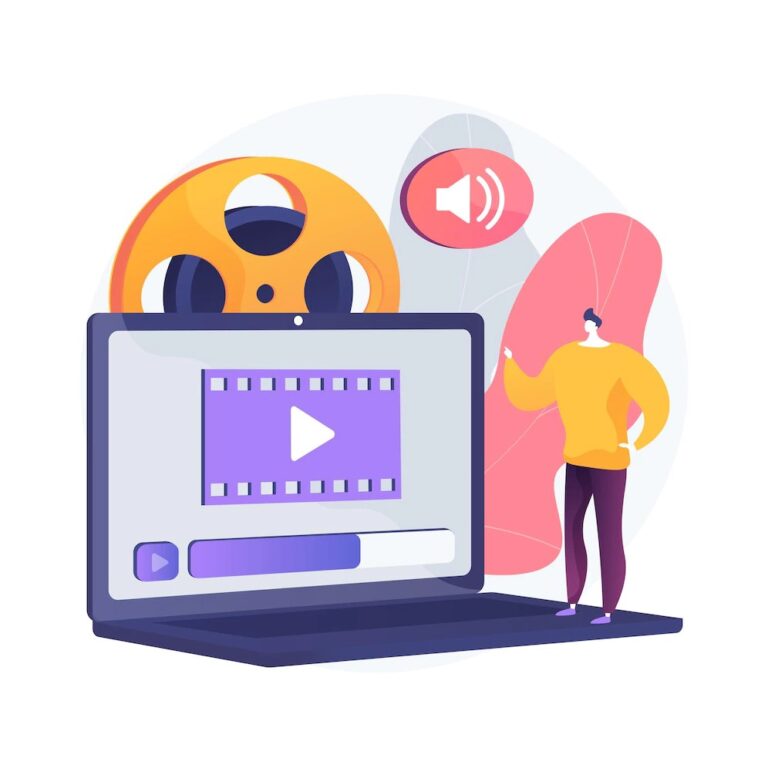
0 Comments