Canceling / Deleting Spotify Account is a small problem that some users of the Spotify platform suffer from. Which is a Swedish platform for music and songs. Also, Spotify is one of the best podcast providers. Where you can enjoy listening to your favorite song in high sound quality HD. In addition to downloading albums and creating playlists and favorites. Besides the ability to play music offline. Also, it has many new and amazing features. Besides Spotify’s premium additional features.
But in the last few days, some problems appeared in the Spotify platforms and applications. Where some user was looking about how to Delete Your Spotify Account. In addition to how to Cancel a Spotify Premium subscription. Also, there are many other users. And who are looking for an effective way to cancel and delete Spotify Account. Therefore, today we will provide you with all the details about canceling and deleting Spotify.
In addition to how to cancel a Spotify Premium subscription, in a simple step. Also, we will provide a brief overview of the Spotify platform. In addition, we will display all of the platform’s features. Besides how to see which devices your Spotify is using. Also, we will explain the steps for How can I do permanently delete a device from Spotify?. And much other information about your Spotify account. So follow us next to find out more points and other details below.
How to Delete Your Spotify Account for iPhone Permanently 2021
Canceling & Deleting Spotify Account
How to Delete Spotify Account?. The answer is very simple and lies in a small step, which we will explain later. But before that, we must give you a brief summary and some details about Spotify. Where it is considered one of the most famous music platforms in the United States, Western, and Europe. Besides many other countries of the world, especially Sweden. The company that created Spotify is a Swedish company. Also, the platform was established in 2006.
By “Martin Lorenzon” and “Daniel Eck“. As the days passed, people began to discover the amazing features of Spotify +. Which you will not find on any other music platform. Where you can create playlist folders. In addition to the ability to retrieve the deleted list. Also, you can listen to music offline. In addition to the Artist Radio feature, which allows you to search for similar tones. However, there are some users who are seriously considering canceling Spotify’s subscription.
Also, some ask How to Delete Spotify Account. Besides how to delete someone from my Spotify account. Also will provide you with the most important reasons for Deleting Spotify Account. In addition to the most important things, you must know before deleting Spotify. Also today we will provide you with a simple explanation about How do I permanently delete a device from Spotify?. Besides many other details. So follow us next to find out more other information.
What Do You Need to Know Before Deleting Spotify Account
- In the beginning, you should know that you will lose your Spotify Username. You will not be able to use it in the future anymore.
- One of the most important steps that you must take before Deleting a Spotify Account. You must cancel the Spotify Premium subscription first. In order not to deduct the subscription payment fee.
- Also, you should know that all the music files that you have downloaded will be deleted. In addition to songs and albums as well as ringtones.
- One of the most frustrating things is when you cancel your Spotify account. You will lose all your followers, even if the number is large.
- In case you have a student discount. Then you will not be able to transfer to another account. First, a year must have passed since you registered on the platform.
- Make sure to transfer your downloaded favorite music files to another location. So you can enjoy the favorites after deleting your account.
- If your phone is Android. Then it will not root your phone. Also if you are using an iPhone or iOS. Then you will not protect your phone much.
- Also, before deleting your account. You must be sure that you will not be able to recover your data again. Also, you will not be able to use the same username in the future.
How to Cancel Spotify Subscription?
How to Cancel Spotify Premium subscription iTunes
- Go to “Settings“.
- Then he chose the “iTunes & App Store“.
- Then you will click on “Apple ID“.
- After that press “View Apple ID“
- Now you will click on the “Subscribe” option.
- And finally, click on “Cancel Subscription“.
- And your Spotify Premium subscription will be canceled successfully.
How to Delete Spotify Premium subscription Website
- Go to the official website of Spotify.
- After that, click on the “Account Management” option.
- Now click on the option “Change Plan“.
- Then you click on “Cancel Premium Subscription“.
- You have successfully canceled the Spotify subscription.
How to Delete Spotify Account
- Log in to your Spotify account.
- Then you will go to the option to “Contact Customer” support.
- Now choose “Account“.
- Then select “I Want to Cancel My Account“.
- And now click on “Contract to Close“.
- After that, type your “Name” and the reason for deleting your account.
- Then click on “Start Chat“.
- Now you have successfully deleted your Spotify.
How to Permanently Delete a Device from Spotify?
- The first step is to click on the “Settings” icon.
- After that, you will choose the “Devices” menu.
- Now open the device list “Meira Gebel/Business Insider“.
- Then find the device that you want to remove.
- After that select the icon on the left.
- To delete the device, click on “Remove Device“.
Conclusion
Now you can Delete your Spotify Account easily. As we have presented all the details above. Plus all the necessary information. Where you can learn about Spotify history. In addition to canceling your Spotify Premium account easily. Also, we split how to Facebook. Plus how to permanently delete a device from Spotify?. Besides, we have presented the most important needs that you need before Deleting your Spotify Account. Nevertheless, we have presented all the features of the platform. Content and creating playlists, favorites, and more. Share your opinion in the comments.



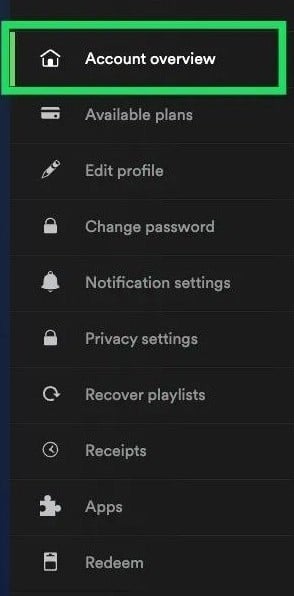
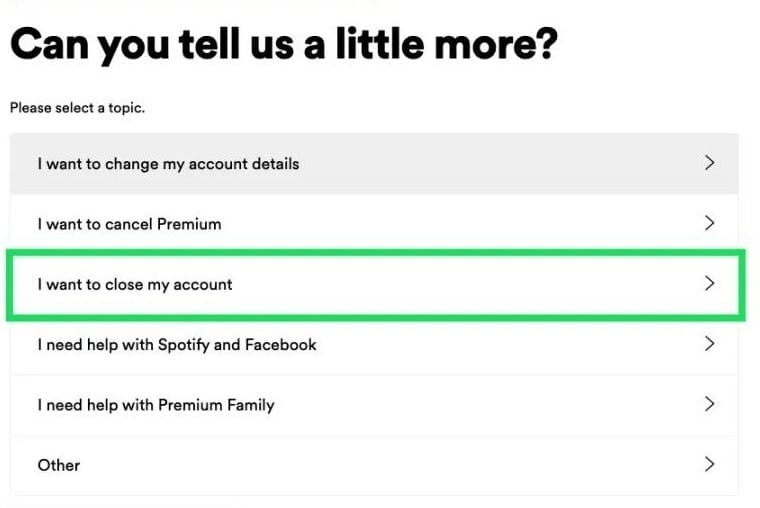
0 Comments