Cpu Temperature Monitor. Do you suffer from slowing down your PC or laptop?. Does your device overheat and that affecting the CPU?. Today we will provide you with the perfect solution. Today we’ll be talking about Best Free CPU Temperature Monitor Tools For Windows PC, Laptop. The CPU is one of the most important components of a PC and laptop ready. Also, this addition is a sensitive addition. Besides, the CPU needs a suitable temperature in order not to cause problems and slow down your PC. Whether you use a laptop, a PC, or even a mini laptop. Today we will talk about the best Cpu Temp Monitor tools.
In addition, we will explain the details of each tool. Besides all the characteristics. Also, we will show some features and advantages of each tool. Although every tool is very important in Cpu Temperature Monitor. But today we will provide you with all the tools for free. You will not need to save the money to get the best Cpu Temp Monitor. Also, all the tools are easy to use and do not require expertise or professionalism. Besides, the size of each tool is very simple and will not take up much space in your device. Now we will move to the Best Free CPU Temperature Monitor Tools For Windows PC, Laptop. Follow us.
Best Free CPU Temperature Monitor Tools For Windows PC, laptop
Before anything, we must first know what is the CPU. The CPU is one of the most important components of a computer. It processes data and includes software. Besides interpreting instructions, output and input units, main memory, and other functions. In this list, we will offer a simplified explanation for each Cpu Temperature Monitor tool. In addition to some advantages of some tools. And how to use it.
HWMonitor
HWMonitor is an effective Cpu Temperature Monitor program. As it is considered a detailed program for monitoring devices. Also, the program receives constant updates to ensure better service to users. In addition to that, HWMonitor has a great feature, which is that you can run the program on Windows 32-bit and 64-bit. Which facilitates the use of the program. Through HWMonitor, you can monitor voltage and fan speeds. Besides display CPU temperatures. You can also sense the graphics card, motherboard, and hard drive. You can also monitor SMART information. Also, you can choose between summary mode only or sensor mode only. You can download the tool from the link below.
CPU Thermometer
Another program of the best Cpu Temp Monitor. It is CPU Thermometer, which is a lightweight screen that works with most AMD and Intel processors. ِAlso the program contains a set of options. You can set the maximum CPU temperature. This is by displaying a message warning or turning off your PC or restarting your PC or laptop. Besides the CPU load capacity for each core. In addition, CPU Thermometer also works on 32-bit and 64-bit systems. Besides Vista, 2008, and others. All of this will make it easier for users to use the CPU Thermometer. You can download the tool from the link below.
Speed Fan
Speed Fan is one of the best Cpu Temperature Monitor tools. Where the program is characterized by many features. Besides, Speed Fan works on all versions of Windows, including Windows XP, 7, 8, 9, and 10. In addition, Speed Fan supports 32-bit and 64-bit processors. Besides providing convenient CPU monitoring. You can also find out the system temperature and the unique cores in a multi-core processor. In addition to the graphics card and others. You can also control fan speeds. Also, you can know and adjust the motherboard temperature and the processors. You can download the tool from the link below.
AIDA64 Extreme
AIDA64 Extreme is a comprehensive device detection program. It is designed for energy users and will help you a lot if you are one of those who want to increase the speed of their laptop or PC. Although this program is not free. But you can easily download the trial version from AIDA64 Extreme. And that will work with you for 30 days, which enables you to reveal more features about the program. You can also read the temperatures of the CUP and the motherboard. Besides the graphics card easily. The program also is compatible with all Windows systems for ease of use. you can visit the main page from here to download AIDA64 Extreme.
Speccy
Speccy is another program from the best Cpu Temperature Monitor. Helps you monitor and display all the information about the CPU. The program was created and developed by CCleaner. Speccy contains many features and tasks. You can view detailed information about your device’s CPU. Also, you can show you the RAM systems. In addition to the storage drives, the graphics card, the operating system, and the motherboard. In addition to the possibility to display detailed temperature degrees of the CPU. Also, to the ability to display your device performance during a specific period. you can visit the main page from here to download Speccy tool.
HWiNFO
HWiNFO is another comprehensive program of the best Cpu Temperature Monitor. The program will provide you with all the information you need about your PC. Besides, the program is compatible with all different versions of Windows. HWiNFO also supports many components of different devices. You can monitor CPU, motherboard, graphics card, and more. In addition to ease of use and installation. Download the HWiNFO tool from the main page here.
Open Hardware Monitor
Open Hardware Monitor, which is considered one of the best Cpu Temp Monitor, provides all the information of monitoring the sensors. Besides PC clock speeds and fan speeds. You can also display hard disk, motherboard, and CPU temperature information. Open Hardware Monitor is compatible with its 32-bit and 64-bit kernel. Besides that, one of the best features of Open Hardware Monitor is support for Nvidia and ATI cards. You can download this tool from the homepage here.
FAQs
[sc_fs_multi_faq headline-0=”h3″ question-0=”Does Windows 10 have a Cpu Temperature Monitor?” answer-0=”In the CPU in Windows 10, there is no such option to check the degree of the tractor. Where you can check through third-party applications or BIOS.” image-0=”” headline-1=”h3″ question-1=”Is Cpu Temperature Monitor free?” answer-1=”Mostly, most of the CPU temperature checking programs are free.” image-1=”” headline-2=”h3″ question-2=”Do Cpu Temp Monitor programs work on older versions of Windows?” answer-2=”Yes, most Cpu Temperature Monitor programs run on all versions of Windows.” image-2=”” count=”3″ html=”true” css_class=””]
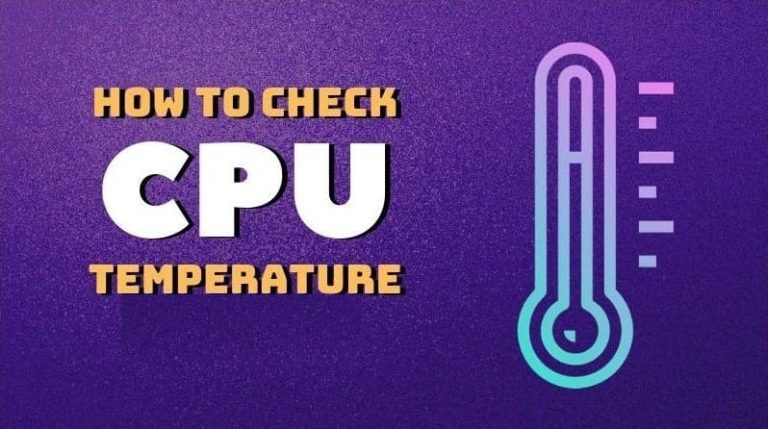
0 Comments