Searching for the ideal 3D modelling tool? Even if you have already looked into an AutoCAD Course, there could be alternative choices available that would fit your budget and requirements even better.
This blog will look at a few AutoCAD Alternatives that might spark your creativity and enhance your modelling skills.
Why Consider Alternatives to AutoCAD?
AutoCAD has long been the industry standard for designing. Its precision and extensive features are well-known. Still, it might not always be the ideal choice for every project or budget. Exploring alternatives, whether it’s for the cost, user interface, or specific features, might present new opportunities and perspectives in the field of 3D modelling.
The Top Alternatives in the Market
Let us now review some of the top AutoCAD alternatives on the market today:
Blender
Blender is a great option for individuals who are hesitant about investing heavily from the start. It is an open-source programme that offers robust features, ranging from modelling and texturing to animation and video editing. Its adaptability and zero cost make it a compelling choice for professionals, enthusiasts, and students alike.
- Ease of Use: It has a steep learning curve. But numerous online tutorials and a supportive community make it more accessible.
- Features: Provides extensive tools for animation, rendering, and modelling.
- Cost: Totally free, so it’s an affordable choice regarding budgets.
SketchUp
SketchUp might be up your alley if you’re looking for something more user-friendly. This tool is known for its intuitive design and interactive modelling environment. It is a top choice for architects and interior designers with Its straightforward 3D design approach.
- Ease of Use: Its gentle learning curve makes it very user-friendly.
- Features: It is a great choice for architectural projects since it has several plugins that boost its capabilities.
- Cost: There is a free version with limited features. Premium versions offer greater functionality.
Fusion 360
Fusion 360 by Autodesk is a solution designed to bridge the gap between mechanical engineering, industrial design, and manufacturing. It supports project management and collaboration, making it ideal in product design.
- Ease of Use: It has a modern interface that is easy to master.
- Features: Provides tools for CAD (Computer-Aided Design), CAM (Computer Aided Manufacturing), and CAE (Computer Aided Engineering).
- Cost: Usually, subscription based. It provides free licenses for educators and students.
Rhino
Rhino is the choice of software for designers seeking exceptional modelling flexibility. It is extensively applied in architecture and industrial design because it excels in managing complex geometric shapes.
- Ease of Use: Although it has a modest learning curve, it provides unmatched precision.
- Features: Outstanding for creating and manipulating complex geometries.
- Cost: There isn’t a free version available. But its comprehensive toolkit makes the investment worthwhile.
TinkerCAD
TinkerCAD is a tool designed for beginners and educational purposes. It employs a block-building concept. It is one of the easiest 3D modelling tools to master and a great introduction for kids or newbies.
- Ease of Use: It sports a straightforward interface.
- Features: It provides basic tools for creating simple models suitable for educational purposes.
- Cost: Completely free to use.
3ds Max
3ds Max offers powerful, industry-grade capabilities for those looking to branch into the gaming or animation industry. Game developers and visual effects artists prefer it as it’s tailored to create top-notch animations, models, and textures requiring high-detail rendering.
- Ease of Use: While it has a more complex interface, it is well-documented with extensive resources.
- Features: Best for animation, detailed modelling, and rendering.
- Cost: Available on a subscription basis, with student versions also accessible.
SolidWorks
SolidWorks is highly revered in the engineering community for its sophisticated simulation capabilities and precise control over 3D CAD designs. Ideal for those involved in mechanical engineering and product design, it offers a suite of tools that aid in complex assemblies and detailed design work.
- Ease of Use: It is targeted at professionals and has a steeper learning curve.
- Features: Robust engineering-specific features like simulation and product data management.
- Cost: It’s subscription-based, with reduced or no-cost options for educators and students.
Conclusion
Whether you’re fresh from an AutoCAD course at The Knowledge Academy, or a seasoned designer looking to expand your toolkit, there are many AutoCAD alternatives out there for your needs. Each software offers unique strengths tailored to different aspects of 3D modelling.
Evaluating your specific requirements, budget, and project scope can help you select a platform that satisfies your needs and provides a much-needed creative boost. The ideal tool will always be the one that fits your workflow and motivates you to explore fresh possibilities in 3D designing.
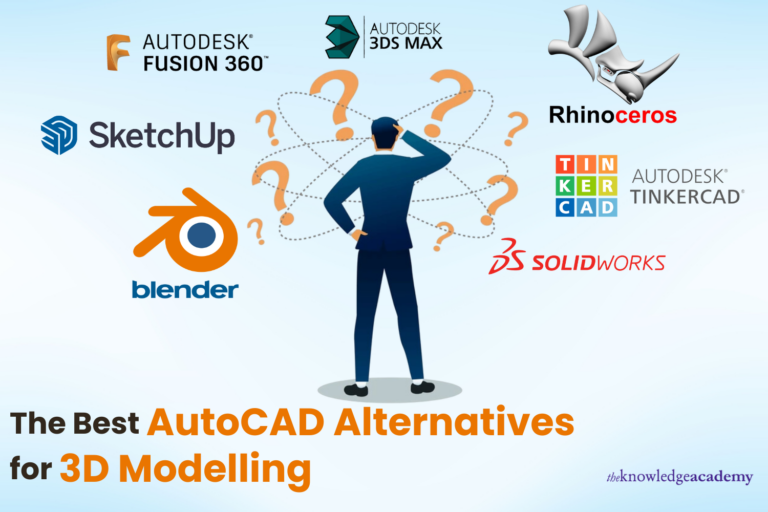
0 Comments