Paying credit card bills has often been believed to be a tedious process. This is no longer true due to the numerous payment options that are available for you to choose from. You can settle your credit card bills either online or offline, as per your preference.
However, most people now prefer online modes through which you can pay your credit card bills while you lie comfortably in your home. Most financial institutions currently offer online bill payment options to facilitate a hassle-free experience. SBI is one such banking organisation that offers a variety of options for you to pay your credit card bills online.
Here’s a list of the different online options for you to make your SBI credit card payment:
SBI’s Online Website
You can choose to pay the bills of your SBI credit card through the online website of SBI.
Here’s what you need to do:
- Visit the SBI online portal and login
- Select “view/pay bills”
- Tap on “without bills”
- Opt for SBI card as the biller
- Select “Pay”
- Choose the SBI account number
- Pick your payment option
- Select “Pay Now”
- Click “Submit”
Paynet- Online Payment
The payment of your SBI credit card bill can be done through Paynet. This is an online network wherein SBI card payments can be made from over 50 banks throughout India.
Here’s how:
- Visit sbicard.com and login using your user ID and password
- From the dashboard, click on “Pay Now”
- Select the amount that you want to pay
- Select the payment mode
- Verify all your details
- On the bank’s payment portal, authorise your payment
- The amount will be debited
- A confirmation of your online transaction as well the transaction reference number will be sent to you
NACH or National Automated Clearing House
The bill payment of your SBI credit card can be done through NACH. The National Automated Clearing House (NACH) is a web-based payment system implemented by NPCI to facilitate high volume transactions online.
To pay your SBI credit card bill through the National Automated Clearing House, here’s what you have to do:
- Go to https://www.sbicard.com/creditcards/app/user/login and download the enrolment form of e-NACH
- Log in to the online portal
- Select “Service”
- Click on “My Dashboard”
- Select “NACH”
- Choose the type of debit payment- total amount due (TAD) or minimum amount due (MAD) for an auto-debit every month
- Click on “Proceed”
- On the registration page, validate the automatically filled data
- Type out your bank details
- Complete the e-mandate process
- Opt either debit card or net banking
- You will receive a reference number
- The confirmation of the mandate registration will appear on the screen
EBP or Electronic Bill Payment
You can make your SBI credit card payment by using the Electronic Bill Payment. This is a process used by various institutions to collect payments electronically.
The steps that you need to follow for an Electronic Bill Payment are stated below:
- Login to the online banking portal of the bank you have an account in
- Choose “SBI Card” as the biller
- Fill out details of your credit card such as the card’s number and so on
- Type out the payment amount
- Proceed to pay
NEFT or National Electronic Funds Transfer
You can opt to pay your SBI credit card bill through NEFT or National Electronic Funds Transfer.
All you have to do is follow the steps provided below:
- Go to your SBI credit card login page
- Enter your details and log in to your account
- Add your SBI credit card as the beneficiary
- Type out the IFSC code SBIN00CARDS and your 16-digit credit card number
- Select your beneficiary account as “Savings Account” or “Credit Card Payment”
- Type “SBI CREDIT CARD – NEFT” as the bank’s name
- Enter the address as “PAYMENT SYSTEMS GROUP, STATE BANK GITC, CBD BELAPUR, NAVI MUMBAI”
- Select “Submit”
SBI Auto Debit
The SBI auto debit service helps you make your credit card bill payments automatically every month without fail, provided you maintain adequate funds.
Here’s how you can do it:
- Visit https://www.sbicard.com/en/forms-central.page and download the form for auto debit
- Take a printout of the form and fill out necessary details
- Choose a payment option of either minimum amount due (MAD) or total amount due (TAD)
- The details provided by you will be verified by your bank
- Post the filled form to the SBI headquarters
Visa Credit Card Pay
You can pay your SBI credit card bills through Visa Credit Card Pay. This is a payment mode that lets you transfer money from other resident accounts to your SBI Visa credit card through the bank’s net banking.
You would need to follow the steps mentioned below:
- Log into SBI’s net banking portal by using your username and password
- Opt for “Third Party Funds Transfer”
- Select “Visa Credit Card Pay”
- Fill in the sender’s and recipient’s details
- Click on “Confirm”
Debit Card
You can pay your SBI credit card bills using a debit card as well.
Follow these steps to pay through debit card:
- Visit the SBI credit card login page
- Make use of your credentials and log in to the account
- Type out the number of your SBI credit card for which you’d like to pay
- Select “Debit cards”
- Click on your bank account
- On the payments page, type your PIN number, debit card number and user ID
- Select “Confirm”
There are also various mobile apps that you can use to pay your SBI credit card bill.
Here’s a list of those apps:
SBI Mobile App
SBI has a mobile app for all its banking related services.
Here’s how you can use the SBI mobile app for your bill payment:
- Install the SBI mobile app
- Use your SBI password and user ID to register
- On the Account Summary page, click on “Pay Now”
- Fill out your contact number and email address
- Type the amount you wish to pay
- Select the payment mode and the name of the bank
- Confirm all the details
- On being redirected to the payment page, make your payment
YONO SBI App
SBI has an exclusive mobile app called the YONO SBI app to manage all your banking activities.
Here’s how you can use the YONO App to pay your SBI credit card bill:
- Use your MPIN or your SBI net banking credentials to login to the app
- Click on “My Credit Cards” and select the credit card for which you want to make the payment
- Select your card details
- Click on “Pay Now”
- Select the SBI account
- Type out the amount
- Click on “Pay Now” to complete your transaction
PhonePe
PhonePe is yet another popular payment app to carry out swift transactions.
SBI credit card payment can be done through the PhonePe app by following these steps:
- Open PhonePe on your smartphone
- Click on “Credit Card Bill” under “Recharge & Pay Bills”
- Fill out the details like your credit card number
- Tap on “Confirm”
- On the redirected page, make your payment
UPI
You can also make use of UPI channels to pay your credit card bill.
Follow the steps provided below:
- Open your SBI app/website
- Visit the Paynet portal
- Fill in credit card details like the amount you wish to pay and credit card number
- Select the UPI option
- In the new UPI customer page, you can either type your VPA or scan the QR code
- Use your UPI app to authorise the transaction
- A confirmation of the payment will be displayed
- Post payment, all details will be updated on your credit card account
Paytm
Paytm is a payment app that helps you transfer and receive money seamlessly.
You can make use of Paytm to pay your SBI card bill. Here’s how:
- Open the Paytm app
- Choose “Credit Card Bill Payment”
- Type out your SBI credit card number
- Click “Proceed”
- Select Net Banking or BHM UPI as your mode of payment
- Select “Pay Now”
- Enter the details of your payment
- Complete your payment
MobiKwik
MobiKwik is a payment service app that supports transactions through mobile phones.
Follow these steps to use MobiKwik for your credit card bill payments:
- Open the MobiKwik app
- Select credit card payment
- Type out your credit card number and the amount to be paid
- Click on “Go”
- Fill in the details and select “Go”
- Make the payment
Apart from these online modes, you can also opt for the traditional offline mode as well.
You can pay your SBI credit card bill offline through the following ways:
Visit the Bank
- Go to an SBI branch close to you
- Ask for the pay-in slip at the information desk
- Fill out all the required fields
- Once you complete your payment, collect an acknowledgement receipt from the bank
ATM Payment
- Visit an SBI ATM near you
- Insert the debit card into the ATM machine
- Select “Services” and “Bill Pay”
- Enter your SBI credit card number and the amount you’re due
- Pay your bill
Cheque Drop Box
- On the cheque, write your 16-digit SBI credit card number
- On the back of your cheque, write your name and phone number
- Mention “SBI Card No. XXXX XXXX XXXX XXXX” as the payee’s name
- Verify the signature, payment amount and date
Now that you know of all the different ways you can make your SBI credit card payment, you should be able to make timely payments. It is extremely essential that you do not default on your credit card payments as they can harm your credit score. Therefore, make use of the various modes of payment at your disposal and boost your credit history.
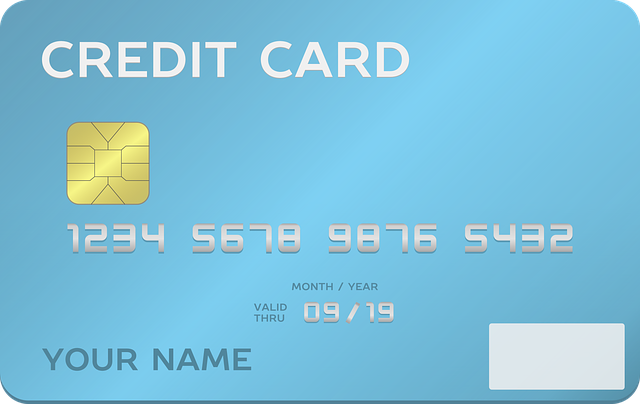
0 Comments