How do you usually document your life? Photography, video, or writing? I’m sure many people take pictures of their lives and selfies when they see something beautiful. We often see people taking selfies in a variety of ways. Selfies have gradually become a habit of people; we often use photo editing tools to beautify our selfies. In addition to that, you can think of those ways to make our selfies shine. Faceswapper can inspire your creativity. It has what kind of magic? Let’s take a look at it!
The Rise of Selfie Culture
The rise of selfie culture refers to the widespread trend of taking selfies with smartphones or other digital cameras and sharing them on social media platforms. With the popularity of smartphones with front-facing cameras and the rise of social media platforms such as Instagram, Snapchat, and Facebook.
- Smartphone: The integration of front-facing cameras on smartphones made it convenient for users to capture selfies without needing an additional camera or assistance.
- Social Media: The rise of social media like Instagram, which heavily emphasizes visual content, encouraged users to share images, including selfies. The desire for likes, comments, and social validation became a driving force behind creating and sharing selfies.
- Cultural Shifts: There was a shift in cultural attitudes towards self-expression and individualism. Selfies became a way for individuals to showcase their personalities, experiences, and identities.
- Celebrity Influence: Celebrities and influencers played a significant role in popularizing selfie culture. Their frequent sharing of personal moments and glamorous selfies contributed to normalizing the practice.
- Filters and Editing Tools: The availability of various filters and editing tools on social media platforms allowed users to enhance their selfies, creating a more polished and aesthetically pleasing image.
- Instant Gratification: The immediacy of sharing selfies and receiving instant feedback through likes and comments provided a sense of validation and social connection, reinforcing the behavior.
What is Faceswapper?
Faceswapper is a powerful online face-swapping tool that allows users to implement face-swapping in their photos easily. Whether you want to make funny emoticons out of your selfies or explore more effects for your selfies, please leave it to Faceswapper to do it for you.
Faceswapper gives six credits for free users who are not logged in and then again ten credits when they log in. The latest update of Faceswapper adds three valuable and interesting features.
- Magic Avatarly, Animated Face Swap and Face Cutter, which allow users to explore more styles for their selfies by using Magic Avatarly, which generates 12 different styles for each photo. Each generation only costs one credit.
- Animated Face Swap is a feature that brings joy to Faceswapper, where you can swap your photos with the characters in the Gif. Use these funny Gif emoticons in chat or social media to bring humor and joy to everyone!
- Face Cutter makes recognizing faces in group photos even more hilarious by uploading the photo in just a few seconds. There is no need for multiple cropping, one piece downloads the face of the person in the picture.
How Does Faceswapper Work?
Faceswapper uses advanced facial recognition algorithms to recognize faces in user-uploaded photos and exchange face information in photos. It then starts comparing the position, size, lighting, and color of the features in the recognized facial information.
Then, the face swap process begins, matching and balancing these elements, waiting a few seconds for the process to complete. When we look at the results, we see that they are very natural and almost seamless.
Faceswapper builds on this face-swapping technology with its three newest features, Magic Avatarly, Animated Face Swap, and Face Cutter, which are also eye-catching for users to explore. Faceswapper’s potential to inspire creative ideas.
Step-by-Step Guide to Using Faceswapper
Faceswapper
- Step 1: Navigate to the official homepage of Faceswapper and select ‘Swap Face Now’ to access the face swap page.
- Step 2: Upload your photo into the left small box and choose a face swap template from the second small box. Alternatively, you can upload your custom template.
- Step 3: Upon uploading, initiate the face swap process by clicking ‘Swap Face Now.’ The blue button will display the progress, transitioning from Uploading to Processing, and, finally, Downloading.
- Step 4: Examine the face swap effect by clicking the magnifying glass. Explore before-and-after comparisons by clicking the bottom left corner. Save the result locally by clicking ‘Download.’
Magic Avatarly
- Step 1: Visit the Faceswapper official website, scroll down, and in the ‘Discover New Features’ section, click ‘Magic Avatarly.’ Hover over ‘Try Now’ in the lower right corner and click. Alternatively, click ‘Magic Avatarly’ in the ‘Discover New Features’ section and hover over ‘Try Now’ in the bottom right corner. To preview the feature, click the round character icon in the bottom left corner.
- Step 2: On the subsequent page, indicate the gender (‘Female’ or ‘Male’) for the photo, and upload the image by clicking the plus sign on the left side of the box. After uploading, click ‘Generate Avatars,’ with each generation costing one credit and producing 12 avatars with distinct effects.
- Step 3: Upon completion of the upload, a prompt will confirm face detection. Click ‘Swap Face Now’ to generate. After a brief wait, you’ll witness 12 new-style images.
- Step 4: Select any image, click the magnifying glass at the bottom right, and navigate through other images using the left and right arrows. Express your preference by lighting up the heart in the top left. To download, click the download icon in the bottom right corner.
Animated Face Swap
- Step 1: Go to Faceswapper, click ‘More Swapper Tools’ in the navigation bar, and choose Animated Face Swap.
- Step 2: Upload your photo in the first small box on the left. The second box is for the animated template; alternatively, upload your saved animated image.
- Step 3: After uploading, click ‘Swap Face Now.’ Due to the nature of motion pictures, it might take about 40 seconds to 1 minute.
- Step 4: Preview the result by clicking the magnifying glass in the center. Save the previewed image by clicking the download icon.”
Why Did We Choose Faceswapper to Change Your Selfies?
Advanced Artificial Intelligence Algorithms
Faceswapper’s strength lies in its use of state-of-the-art artificial intelligence algorithms. The tool is constantly evolving and upgrading, learning from user uploaded images and user interactions on the page to enhance its functionality. Outstanding results and useful features keep Faceswapper’s at the forefront of the ever-evolving field of portrait upgrades.
- Seamless Face Transformation
Faceswapper utilizes state-of-the-art facial recognition technology to enable seamless face transitions in portraits. Unlike traditional methods, it effortlessly blends facial features to ensure a natural and captivating final image. This unrivaled precision sets it apart from the competition, making each portrait a work of art.
- Customization Beyond Limits
One of Faceswapper’s main strengths lies in its extensive feature options. The user’s options are not just limited to face swapping, but can also choose from three features, Magic Avtarly, Animated Face Swap and Face Cutter. Choosing the features you need to edit your images, the various functions help users to be able to tailor more perfect avatars to meet the preferences of different audiences.
- User-Friendly Interface
Navigating the intricacies of the photo editing process can be annoying, but Faceswapper Power’s user-friendly interface simplifies the process. When you enter the Faceswapper website, you are greeted by the intuitive “Swap Face Now” button, and after scrolling down the page, you will see a display of features to click on and jump to the corresponding function’s action page. This makes the whole workflow much smoother. It’s friendly for both seasoned professionals and newcomers to photo editing.
Conclusion
Faceswapper can also contribute to your sparkling selfies, offering a whole new experience for users seeking self-expression and happiness. Let’s embrace the magic of Faceswapper and explore your creativity. Let your imagination run wild, and share your unique journey with others. Faceswapper is more than just a face-changing tool, it’s a gateway to a world of creativity where every selfie tells a story.
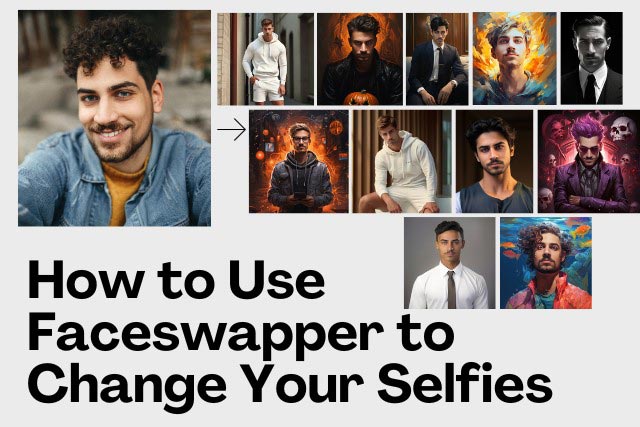
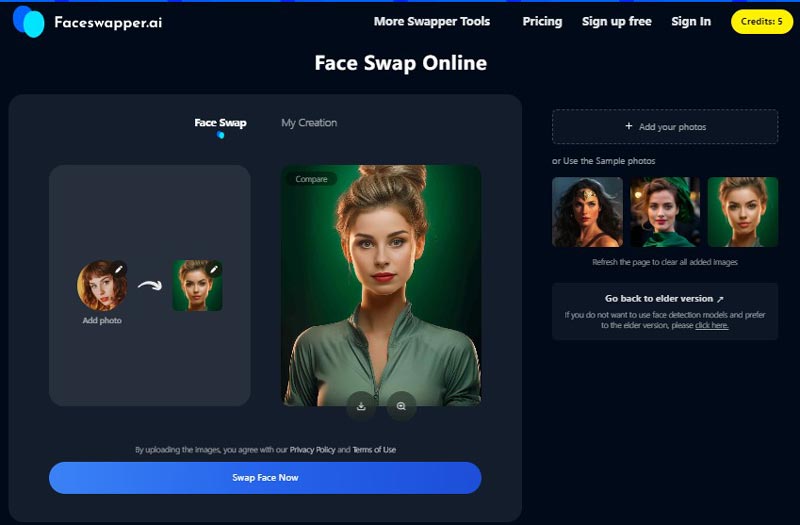

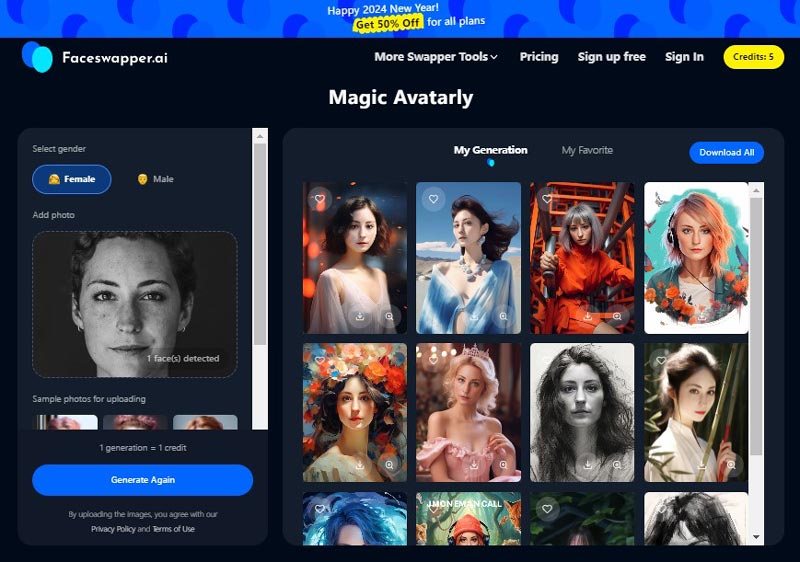
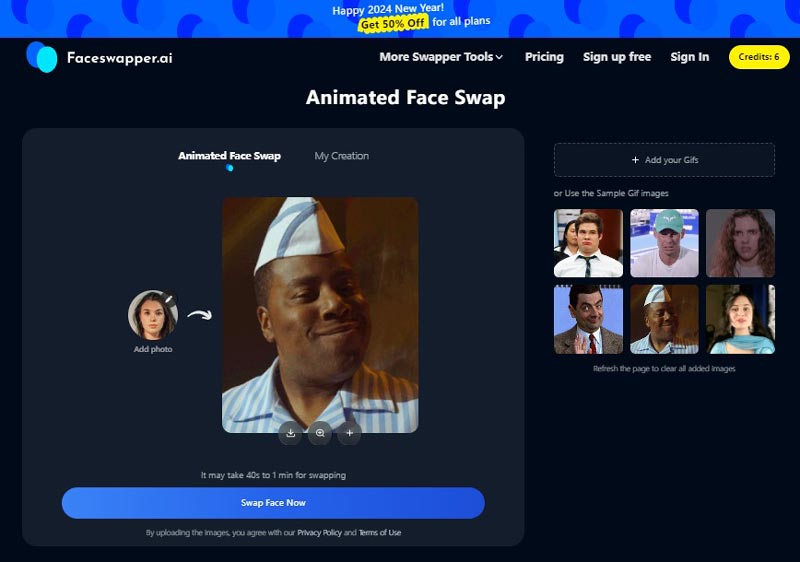
0 Comments