If you’re a new freelancer, filing your taxes can seem like an overwhelming chore. You need to determine your tax liability, which forms to complete, and the best way to maximize your tax savings. But fear not—filing taxes as a freelancer may be simple with the correct information and resources. We’ll walk you through the process of filing your taxes as a freelancer in this post, along with some advice on how to save the most money possible.
Freelancers’ Taxes
Individuals who work for themselves instead of an employer are known as freelancers. This implies that they are in charge of paying their own taxes, including self-employment taxes as well as income taxes. In essence, self-employment taxes are the employer’s share of the Social Security and Medicare taxes that are usually covered by an employer. You are liable for both the employer and employee portions of these taxes if you work for yourself.
You must include your income and spending on your tax return in order to file your taxes as a freelancer. In order to avoid fines and interest fees, you’ll also need to pay estimated taxes throughout the year.
The actions you must do in order to file your taxes as a freelancer are listed below:
Step 1: Gather your income and expense information
As a freelancer, the first step in completing your taxes is to compile all of the revenue and cost data you’ll need to include on your tax return. This covers any money you received from customers or clients as well as any costs you racked up while operating your firm. Office supplies, tools, and software are typical outlays for independent contractors.
Step 2: Determine Your Filing Status
You’ll normally file your taxes as a sole proprietor if you work as a freelancer. This means that you must fill out Schedule C (Form 1040) to disclose your income and spending. You might need to submit a separate tax return for your business if you’ve established an LLC or another type of business entity.
Step 3: Calculate Your Self-Employment Tax
As was previously indicated, freelancers are liable for both self-employment taxes as well as income taxes. Schedule SE (Form 1040) must be filled out in order to compute your self-employment tax. Based on your net self-employment income, this form will assist you in determining the amount of self-employment taxes you owe.
Step 4: Deduct your business expenses
You can lessen your tax obligation as a freelancer by deducting specific business costs from your taxable income. These costs cover things like equipment, software, and office supplies. To be able to deduct your expenses from your income on your tax return, keep thorough records of all of your expenses throughout the year.
Step 5: Submit Your Tax Return and Remit Any Due Taxes
It’s time to file your tax return once you’ve gathered all of your revenue and cost data, computed your self-employment tax, and subtracted your business expenses. You have two options for submitting your tax return to the IRS: online using tax software or by mailing a paper return.
Conclusion: A freelancer’s tax filing procedure could initially seem difficult, but with the correct information and resources, it can be simple. You must declare your income and spending on your tax return as a freelancer since you are liable for both income taxes and self-employment taxes. You may optimize your tax savings and prevent costly mistakes by maintaining solid records, using tax software, utilizing deductions and credits, contributing to a retirement plan, and, if required, employing a tax professional. Always be prepared, knowledgeable, and proactive while filing taxes as a freelancer to ensure success.
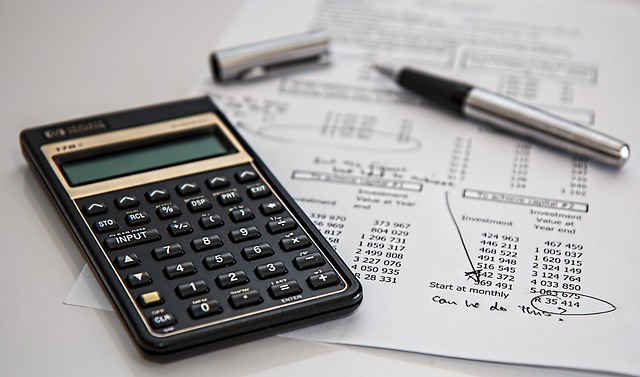
0 Comments