Anyone who has ever been called out by the “grammar police” on social media or elsewhere knows how embarrassing it can when they use words and phrases the wrong way. For professional writers, bad grammar habits can be the kiss of death.
Anyone who is trying to make it as a professional writer should be familiar with some or all of the tools on our list. All can help prevent embarrassing mistakes and protect your reputation with clients and publishers.
1. Grammarly
Let’s start with the Gold Standard of grammar editors: Grammarly. With over 10 million users to its credit, Grammarly is one of the most concise AI grammar algorithms anywhere online. Still, just because many people use it doesn’t mean it’s any good. So what makes it rank high enough to be mentioned first?
The Grammarly app is the most comprehensive of its kind, allowing writers to fix mistakes with not just grammar quickly, but also spelling, punctuation, and syntax. Its suggestions Are practical and fit well with minimal (if any) extra editing. Upload a document and start editing.
2. WhiteSmoke
Getting tired of using Grammarly? Check out the app that many refer to as its closest alternative. While the AI in White Smoke tends to zero in on a few different areas, the suggestions it makes are every bit as good as the ones made by Grammarly. Writers can also opt to use one, do their edits, and run the manuscript through the other. It’s like having a second pair of eyes giving the once-over. There is a great article that compares the two here.
3. EssayPro
The one thing that makes EssayPro stand out is that it isn’t an AI. It is fully-functioning writing, proofreading, and editing service that puts original manuscripts in front of real writing and editing professionals for review. Much more than just a service for busy college students, EssayPro can help with small or large writing projects with fast turnarounds. You can find this essay writing service by clicking on the link.
4. Paper Rater
Paper Rater is a similar checker to the first two, but it has one key benefit: its built-in plagiarism tracker. With results that rival premium services like Copyscape, Paper Rater ensures that the content writers produce is 100% unique. It also has spelling, grammar, and syntax-checking AI features that provide an extra layer of protection to the writer’s reputation.
5. Jetpack
Jetpack is a customizable spelling, grammar, and style checker. It gives the writer more control over the style and flow of the piece. Check out the settings page for a list of customization options. The only catch with this one is that it works only on the WordPress platform, so it is geared more toward bloggers and web publishers than with narrative or academic writing.
6. ProWritingAid
All of the apps on our list so far have had educational properties, but ProWritingAid is the only one that functions primarily as a learning tool. Any writer who wants to become competent and any good writer who wants to be a great writer should pay close attention to ProWritingAid. Its AI catches mistakes and makes suggestions for improvements that can easily slip past professional editors. It ensures that the manuscript is error-free with high readability.
7. Ginger
Ginger is a desktop application that functions as a browser add-on. It displays an icon in most writing fields and works seamlessly with WordPress, Facebook, Gmail, and more. WordPress users will need to select ginger as their text editor, and the proofreader must be launched manually to begin editing.
We hope you’ll scroll back up and click on some of the links above if you haven’t already. All of the above resources can help make drastic improvements to your writing and position you better to make substantial amounts of money with words. If you do decide to order an introductory letter, resume, essay, and other papers from professional writers, be sure to check the feedback about them via services like essaysadvisor. Otherwise, you will spend a lot of money on a job that you can easily make yourself.
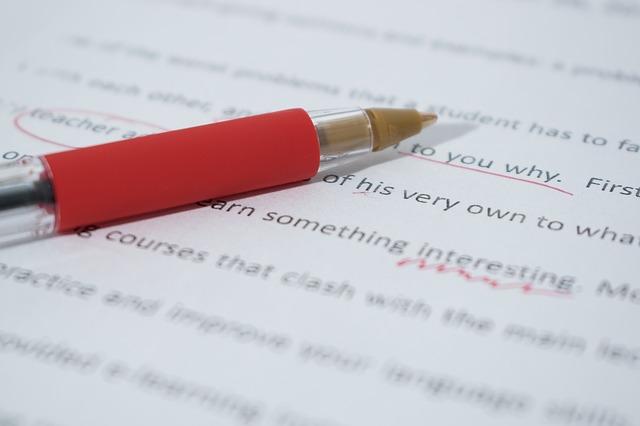


0 Comments