The time you spend on social media may now seem more like an addiction than a useful resource. Maybe you just want more free time so you can focus on things that will make you happier and more fulfilled. In order to concentrate on psychological health or just take a vacation from online negativity, some individuals choose to periodically abstain from social media usage.
Some of the most widely used social media platforms, including Instagram, Facebook, Snapchat, Twitter, and TikTok, will be covered in this guide. If you’re using one of these applications, read on to find out how to permanently delete your social media accounts. Use this detailed guide to easily determine which solution is ideal in any circumstance.
Should You Deactivate Your Account Instead of Deleting?
Once you’ve made the decision to disconnect from social media, you’ll need a strategy for doing it. You may deactivate or disable your account if you’re only going to take a vacation for a while and plan on coming back. On certain platforms, both of these phrases are used synonymously to refer to the same concept.
On the other hand, you might decide you’ve had enough of social media and delete your account entirely. If that’s the case, it’s best to sign out entirely. If there are certain postings that you don’t want to be shared, you have alternative choices. You can either change your privacy settings to hide more information or remove those old posts.
How to Delete Social Media Accounts?
All social media platforms include options for permanently deleting your profile if you ever change your mind. Although each site has its own set of instructions, none of them are too complex. These are the quickest and easiest methods to get rid of your social media accounts from each app.
How to Delete an Instagram Account?
In order to delete your Instagram account permanently, you must first log in to Instagram using a web browser and access the “Delete Your Account” page.
To confirm the deletion of your account, please choose a reason from the drop-down menu and re-enter your password. If you want to delete your account, you’ll be asked to specify why. Choose the username you want to remove and press delete.
Instagram will permanently delete your account and any associated data 30 days after you make the request. Like with Facebook’s deactivation feature, it might take around 90 days for Instagram to completely remove your account.
How to Delete a Facebook Account?
Go to Facebook.com, log in to your account and click “Settings,” and then click “Settings and Privacy.” The next step is to go to your Facebook profile’s settings and choose “Deactivate” or “Delete.” Choose your account and hit “Proceed to account deletion. In the end, you’ll need to input your Facebook password and click “Continue” to delete your Facebook account.
The fact that it takes Facebook a few days to actually remove your account is worth noting. If you follow the procedures above, Facebook will treat it as a request and delay deleting your account for quite a few days.
How to Delete a Snapchat Account?
You can delete your Snapchat account on an Android device by visiting the accounts page and entering your Snapchat username and password. If you are using iOS, open the Snapchat app and go to the Settings menu. Choose “Delete Account” from the “Account Actions” menu. Your Snapchat account will be temporarily disabled for 30 days after your request to delete it. And after 30 days, everything will be deleted permanently.
How to Delete a Twitter Account?
You are a little confused as to why you even bothered to sign up for Twitter in the first place. Here’s how to delete your Twitter account, however.
Log in to your Twitter account and in the menu that appears, choose “More” from the three dots in the upper left. Next, go to the next page, where you’ll see a section labeled “Settings and privacy,” and scan its bottom right corner. At the bottom of that page is where you’ll find the option to delete your account. After you verify, you’ll be good to go. Deletion of your account will occur after 30 days. Twitter claims that after around a month, they delete all of your information since they’ve accepted the reality that you won’t be using their service again.
How to Delete a TikTok Account?
After logging into TikTok, go to your profile by clicking the three horizontal lines in the upper right corner. Choose “Settings and Privacy” from the menu on that page. Next, after selecting “Account,” choose “Delete Account” to delete your TikTok account permanently.
Please be aware that your TikTok account will remain disabled and private until the end of the 30-day deletion process.
Conclusion
There are a number of valid arguments against maintaining a social media presence. Maybe you feel less productive as a result, or maybe you just want to spend more quality time with your loved ones. As people’s anxiety levels rise due to the constant barrage of bad news on social media, taking a break might help them regain their composure.
Following these steps to delete your social media accounts will make your break from the online community much easier. Depending on the system and the gadget, it’s usually a simple matter of doing a few quick actions. However, there is usually a grace period that allows you to return to these networks and reactivate your account.
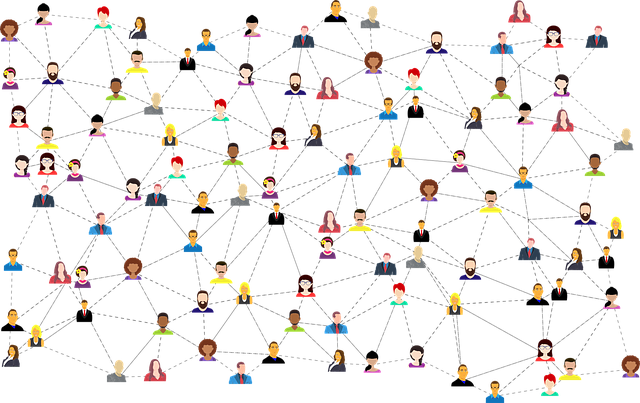
0 Comments