YouTube to MP4 Converters for Windows
You aim to travel to a location without an internet connection, but you’d like to watch some YouTube videos at that time. Unfortunately, YouTube doesn’t allow non-premium users to download YouTube videos into MP4; you may struggle to download the videos.
When you get in a situation like this, you don’t need to feel bad about it as you can put things in order courtesy of the YouTube to MP4 converter. Dive into this post to explore how to convert YouTube videos to MP4.
Part 1. Official Way to Convert YouTube to MP4
YouTube developed the premium package to make the user’s experience a lot better than ever. After acquiring YouTube Premium, you can watch YouTube videos without any ads. Moreover, YouTube also allows premium users to download YouTube videos for offline listening. This way, you don’t need to maintain the internet to play YouTube as you can do the needful without an internet connection.
Features
- Easy to use
- It lets you watch videos without ads
- Unlock all the features of YouTube
- Download the YouTube videos for offline listening.
Part 2. 5 Third-Party YouTube to MP4 Converter
2.1 YT Saver [Editor’s Choice]
YT Saver is easily the best YouTube to MP4 converter Windows, and there are various valid reasons behind this claim. Apart from allowing you to download YouTube videos in multiple formats, YT Saver can also download videos from the 10000+ online websites.
On top of that, YT offers an intuitive user interface, and it doesn’t distort the quality of the videos either. Luckily, all you need to do is download the software and paste the URL of the YouTube videos to start downloading the videos.
Features
- Supports downloading videos from 10,000 websites
- Download the videos in 20+ video formats.
- Allows you to convert the YouTube video to MP3 format
- Download the high-resolution videos, including the 8K, 4K, 2K, 720p, 360p, etc.
- Helps you go download the lyrics and subtitles from the YouTube video
2.2 iTubeGo
iTubeGo won’t be a bad YouTube converter into MP4 that comes up with sensational and advanced features. With iTubeGo, you’ve got the luxury of downloading YouTube videos from multiple websites without tinkering with the resolution of the video.
Downloading the iTubeGo is free, and you can get the YouTube videos downloaded by copying and pasting the URL of the video.
Features
- Supports multiple video formats
- Allows you to download the YouTube video without a watermark
- It helps you to get the videos downloaded in multiple resolutions.
2.3 PPTube
Another sublime MP4 converter that could be a brilliant way to download YouTube videos in MP4 or any other video format is PPTube. Although the tool is underrated and could be expensive to many people’s liking, it won’t disappoint you when downloading the videos.
On top of that, you won’t find any complaints regarding the quality of the videos as it helps you to download the YouTube videos in original quality.
Features
- It comes up with an effortless user interface.
- It lets you download YouTube videos from multiple video formats.
- Download the YouTube videos in original quality.
- Supports multiple video formats
2.4 YTD Video Downloader
You must not ignore the YTD Video Converter while looking for a YouTube converter into MP4. It has all the credentials you’d like to see in a YouTube downloader, enabling you to download YouTube videos in original quality.
Luckily, it doesn’t mess up with the quality of video when downloading YouTube, and getting multiple YouTube videos downloaded simultaneously is also quite possible.
Features
- Allows you to download the videos in HD, 2K, 4K, and 8K with minimal effort
- Supports the various formats, including the MOV, WMV, AVI, MPEG, 3GP, etc
- Offers a simple user interface
- Download the videos from multiple online websites
2.5 Any Video Converter
Any Video Converter could be a reliable YouTube converter into MP4, allowing you to download videos from hundreds of streaming websites. It comes up with a simple user interface, and you’ll only need to paste the URL of the YouTube video to start downloading the YouTube videos on this platform.
Apart from supporting multiple videos and downloading videos in various resolutions, Any Video Converter helps you download YouTube videos in original video quality.
Features
- It comes with a built-in media player.
- Offers a simple user interface
- Allows you to download YouTube videos in several video formats
- It doesn’t compromise the quality of the video
- Download the videos from multiple online websites
Part 3. People Also Ask
1. Is YouTube to MP4 Converter legal to use?
Downloading the YouTube videos courtesy of the YouTube to MP4 converter is legal, provided you’re downloading the videos for personal use. Unfortunately, you can’t use the downloaded YouTube videos for commercial purposes as all the YouTube videos uploaded on YouTube are copyright protected.
2. How do I convert YouTube videos to MP4 on PC for free?
Everyone intends to download the YouTube video into MP4 to watch the videos without the internet. You can opt for an appropriate YouTube to MP4 converter to download YouTube videos in various formats. You can look at the remarkable tools listed in this post to get your job done, but the most recommended option is opting for the YT Saver.
It allows you to download YouTube videos in original quality without tinkering with the quality of the videos.
Conclusion
Finding the best YouTube to MP4 converter isn’t simple; you’ll have to look at the various options to find the most appropriate one. The good thing is that we’ve listed the most recommended ways to download YouTube videos into MP4 format in this post, and you can explore all these tools for good.
All the options we’ve gathered here are commendable, but YT Saver emerges as the best YouTube MP4 converter. It is the most recommended way to download YouTube videos of much better quality than the original video.

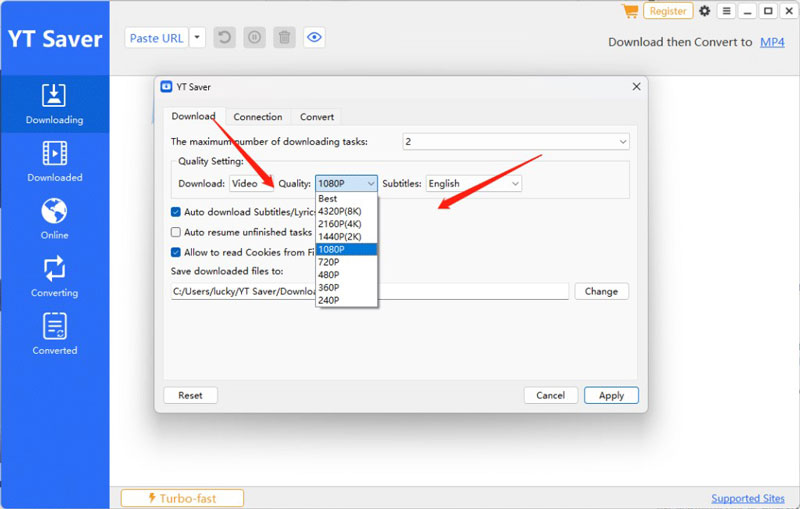
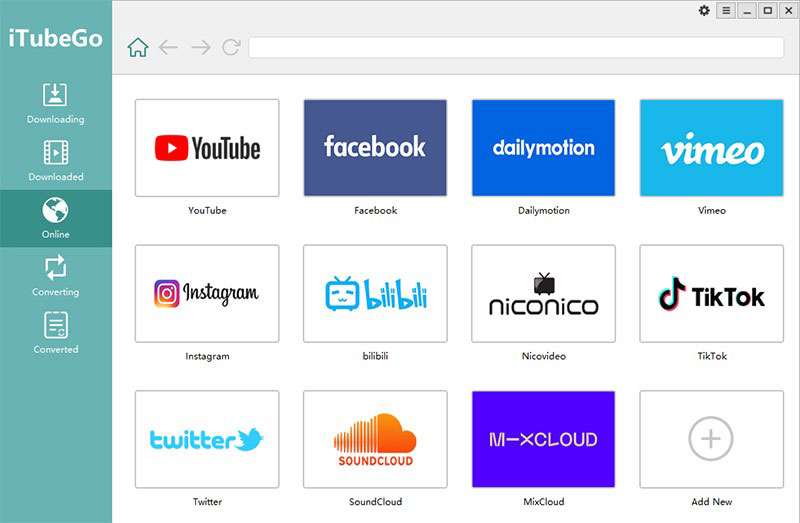
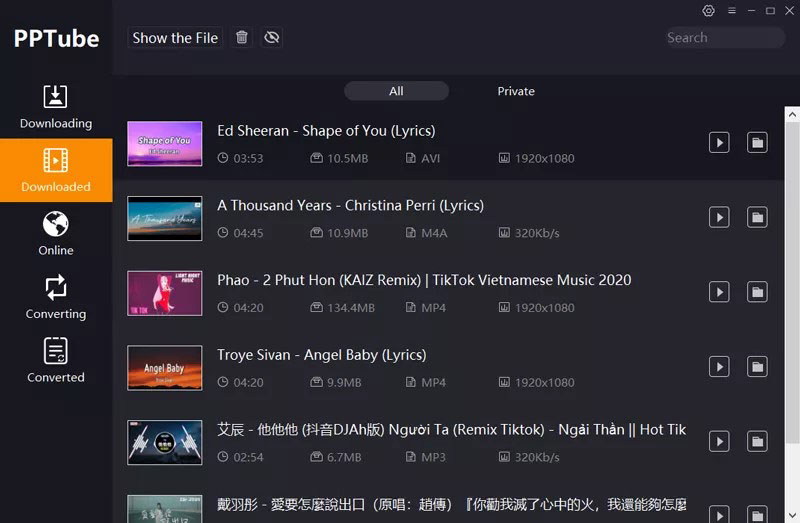
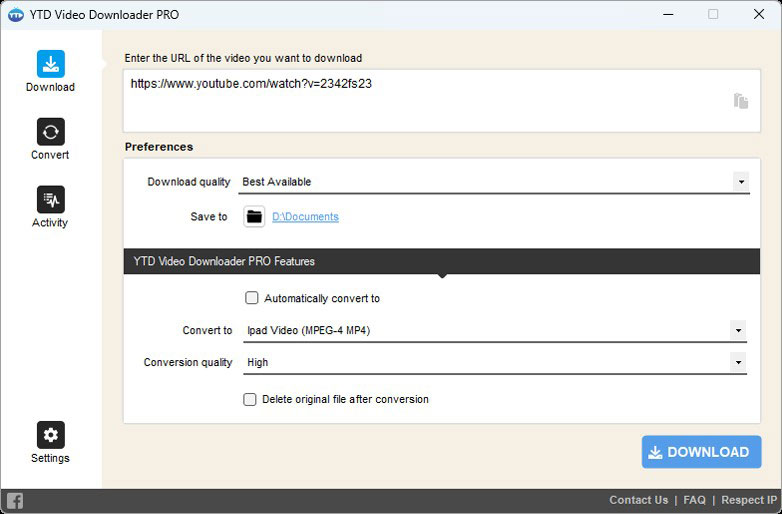
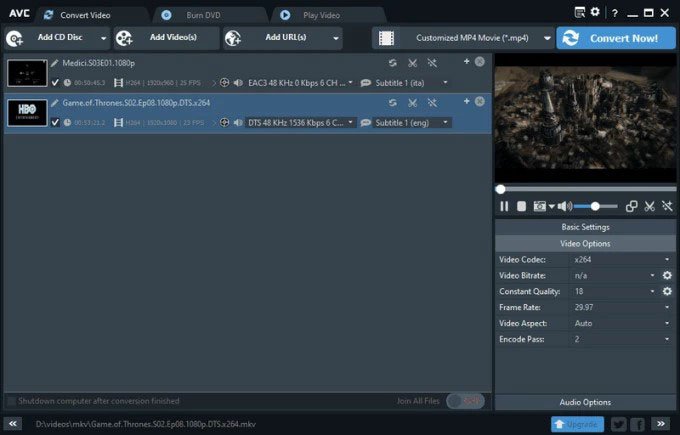
0 Comments